In our previous two articles, we gave you an inside look at the step 1 and step 2 of our church website design team uses when building a new church website. (Note, we also use the same steps when building websites for Christian ministries and businesses.)
In this article we’re going to talk about the third step in our process. Most people don’t do this, but it’s a tremendous help to our church website design process and helps with church SEO too.
Step 3) Create a Content Map
A Content Map is a spreadsheet that defines where all of the content and functionality of your website will be. It defines what will be in the header, footer, and any sidebars, and what will be on each page of the website. It also defines the how all of the pages will be organized in the menu.
Creating a content map provides 4 important benefits:
- Better Theme Selection. Defining the homepage content and functionality before you search for or design a theme, helps to clarify your theme requirements and makes finding or designing a theme easier.
- Better Menu Organization. Listing all the pages that will be in a website and organizing them into sub-menus early in the design process, leads to a better organized website in which people are more likely to find what they’re looking for.
- Faster Development. Listing all the content for the website up front will dramatically speed up the content creation phase of the project. People can start writing text and taking photos right away.
- Intentional SEO. Listing all the content up front, ensures that content beneficial SEO like resources and life-changing content don’t get left out of the menu or forgotten entirely.
So, how does one go about creating a content map? Here are some tips.
5 Tips for Creating a Content Map
- Use an example. If you’ve never created a content map it can be difficult to visualize. So, here’s a free sample content map you can reference.
- Take a team approach. Since your content map will list all of your website content, it’s important to get input from the senior pastor, ministry team leaders, and your communications team.
- Let your goals guide you. In step 1, we identify the purpose of the website. This goal (or goals) should guide the content placed on the homepage and the organization of pages in the menu. If the main purpose of your website is to connect with the people in your community who are searching for God or a church, then the first thing people should see on your homepage is something designed to accomplish that.
- Limit your main menu. Limit the number of items in your primary navigation menu to a maximum of 7. Five is even better.
- Get feedback and revise. Once you have a draft of the content map, get feedback on it. Be warned that ministry leaders often want their ministry’s content featured more prominently (e.g. mentioned on the homepage instead of an inside page or in a main menu link instead of in a sub-menu.) Don’t be surprised if two people give you the exact opposite feedback. Don’t expect to make everyone happy. As you make revisions, save each version with a new filename so you can reference or revert back to a previous version if necessary.
What if I already built my site without a content map?
Don’t let that stop you from creating a content map now. Create a content map as if you were going to build a new website for your organization. Then compare the content map to your existing site.
You may discover they are very similar – with a few tweaks to the content or menu you can give your website visitors a better experience.
Or you may discover, your website’s content and menu organization are confusing or don’t aligned with your goals. Some major improvements or additions may be needed, and you can put together a plan to make those changes to give your visitors a better experience and accomplish your goals.
The bottom line…
A content map is your website’s blueprint and is necessary for a smooth website building process. –Mark Steinbrueck

If you’d like our team to help you with church website design or church SEO, complete the consultation request form below (mobile) or to the right (desktop
Comment and Discuss…
- What questions or comments do you have about creating a content map?
Continue reading… The inside scoop on our 10 step church website design process


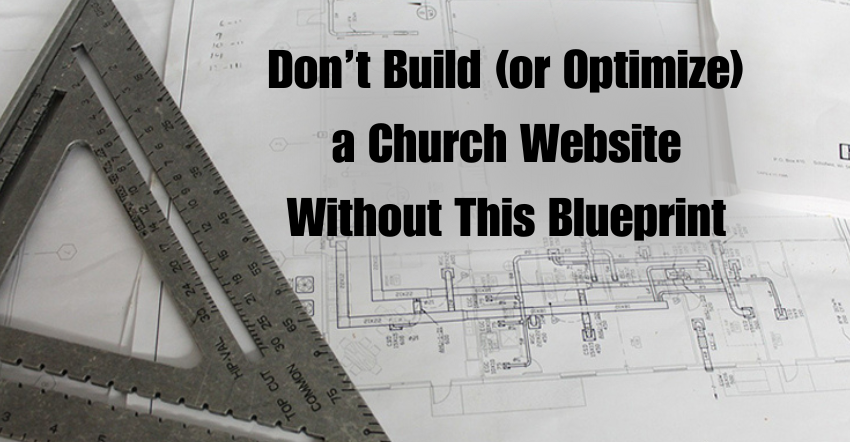
4 Comments
Thanks Paul for sharing such a wonderful post.
hi, Paul great article.
some time design of the website is final but after live, we need more changes in design or menu.mat it effects in SEO or not.
Hi Paul, I like ‘intentional SEO’. I think that this is majorly important from the outset not only when creating your content but also when structuring it on the page. Doing these things and having SEO in mind as you develop, not as an after thought, is easier that creating a site then going back through a ton of content to optimise it. It is a fine balance though, trying to write content that is god for SEO while still creating a good user experience. When you plan out content for your customers do you do it by looking at keywords in their niche? Or are you more focused on content first?
We do keyword research first and then work with our SEO clients to plan their content. This way the content is planned with the keywords in mind.