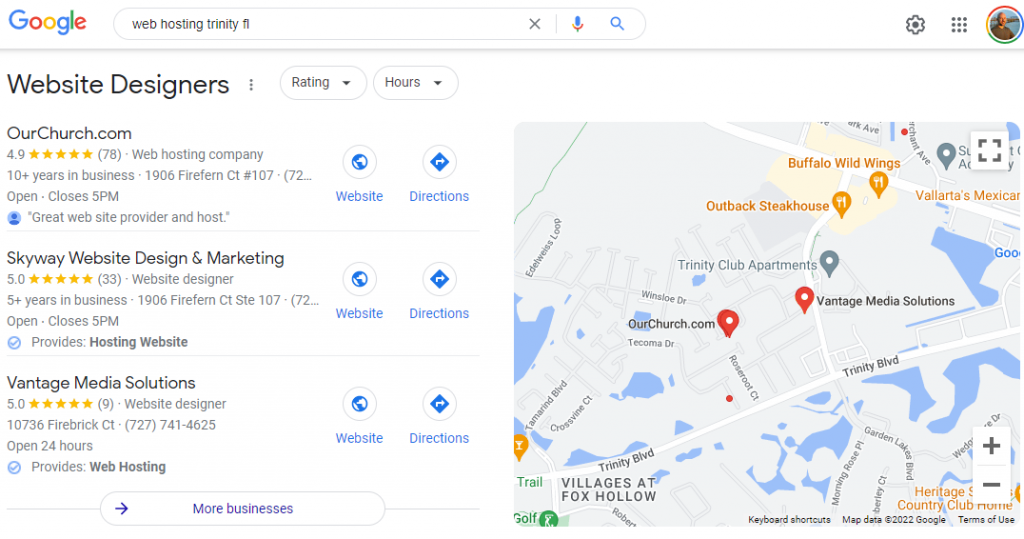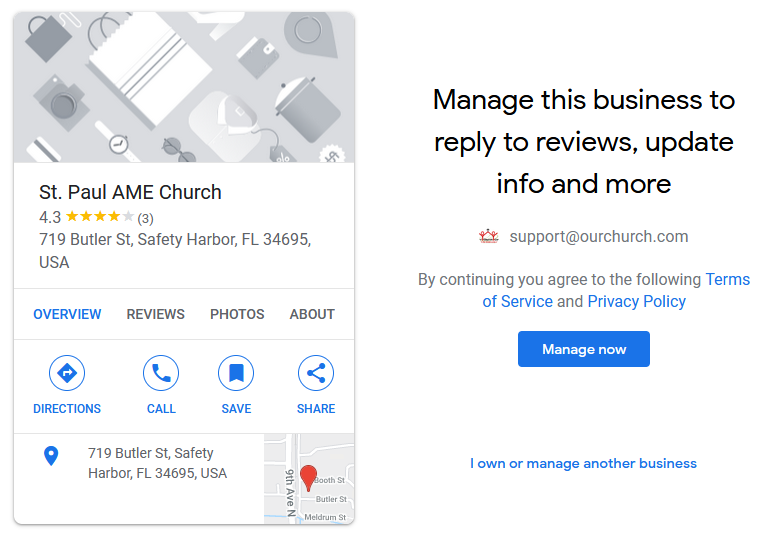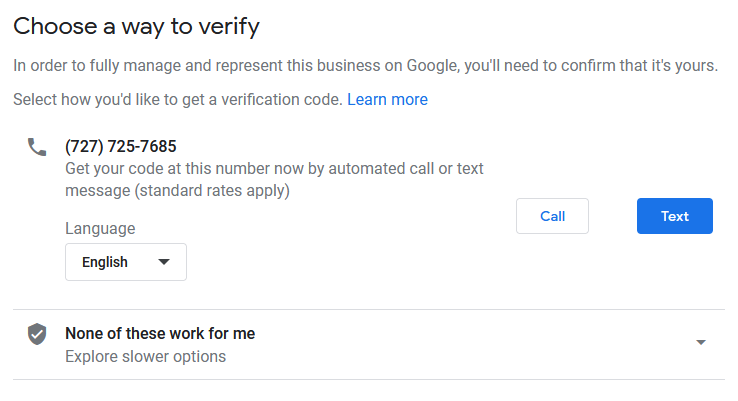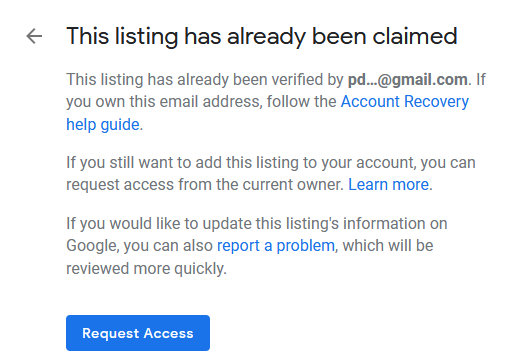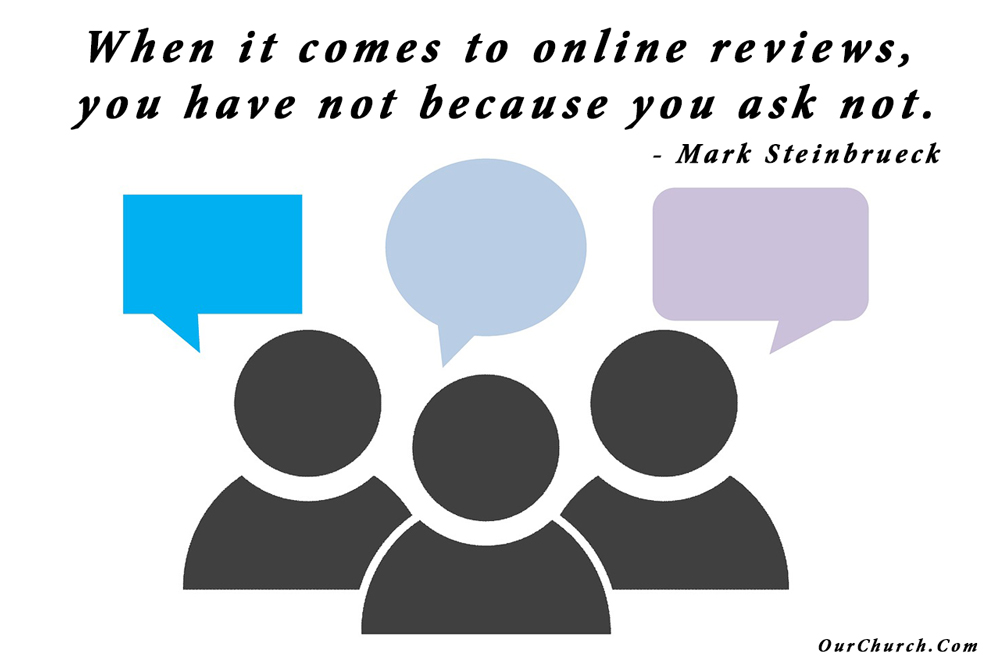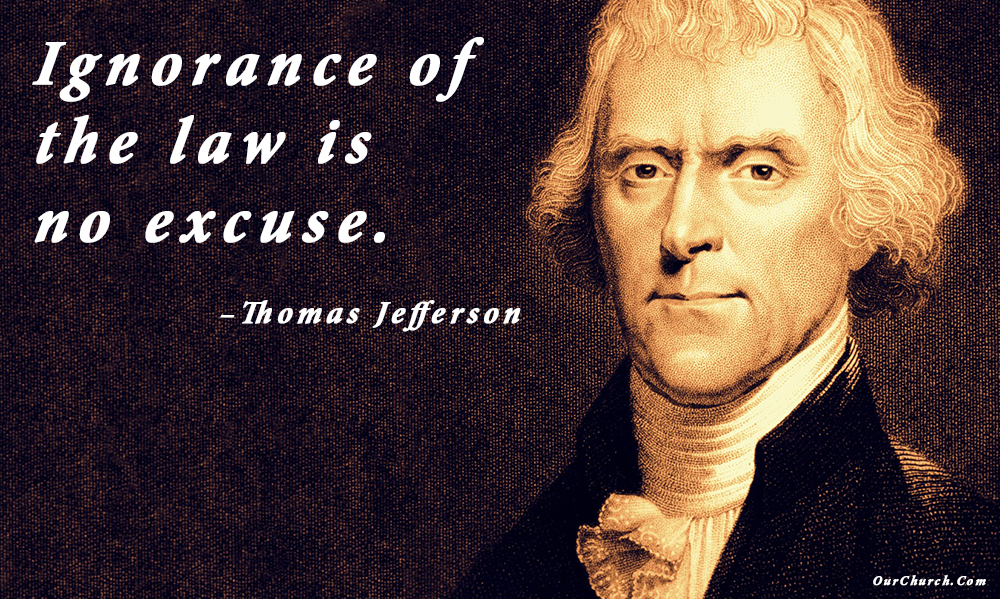Did you hear what they’re saying about you?
Whether you’re aware of it or not, people are talking about your organization. And according to research by Heinz Marketing, “90% of people say reading online reviews has influenced their decisions.”

Church leaders, since we at OurChurch.Com work with a lot of churches, we think it’s important to point out this applies specifically to churches too. We may not want to use the term “buying decision” when it comes to a person’s decision to visit a church, but it is a decision that is influenced by reading online reviews.
Do you know what you would do if you got a review like this?
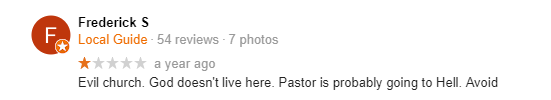
Would you even know if someone posted a review like this?
Did you know the number of reviews and average rating also affect search rankings?
In The Ultimate Guide to Online Reviews, we’ll help you understand everything you need to know about online reviews, how to get good online reviews, and how to handle negative online reviews.
The Ultimate Guide to Online Reviews includes the following sections:
- The Impact Online Reviews Have on Search Rankings
- Your Secret Source of Website Testimonials
- How to Create, Claim and Verify Your Google Business Profile
- How to Create a Direct Link for Google Reviews
- The Easiest Way to Get Google Reviews
- Online Review Rules for Google, Facebook and Yelp
- How to Respond to Negative Online Reviews
- The BEST Way to Get More Positive Online Reviews
- Online Reviews – Tips from the Pros
1. The Impact Online Reviews Have on Search Rankings
According to the 2021 Local Search Ranking Factors report done by Whitespark, online reviews are the #2 most important factor in local search rankings.
Note that when we talk about “local search rankings” we’re talking about results Google shows in the “local 3 pack” as shown below. (Often there are ads and organic (aka general) results shown above and below the local 3 pack, but we’re just going to focus on the local results here.)
If you’ve got few or no online reviews, your search rankings will be lower, making it less likely people will find you when doing an online search.
Therefore, not only do online reviews impact 90% of people’s decision making, but they have a huge impact on whether people will even find your local business, church or nonprofit and have the opportunity to consider it.
Want to see for yourself?
Don’t Take My Word For It, Try This…
If you are a part of a local organization – a church, school, local nonprofit, or local business – go to Google and search for “[your type of organization] in [your city] [your state].” For example, “church in Charleston, SC” or “accountant in Akron, Ohio” or “preschool in Provo, Utah.”
Calculate the average number of reviews the 3 organizations in the “local 3 pack” have.
Then click the “More Places” link at the bottom of the local 3 pack. That will take you to Google Maps showing you the top 20 local results. Scroll down to the bottom, and calculate the average number of listings of the bottom 3 (these are the organizations that rank 18-20).
Do you see the dramatic difference?
Every Organization Can Get More Online Reviews
If your organization is in the local 3 pack, that’s awesome! Congratulations! If not, you may be thinking, “It’s not fair, the organizations that have all those reviews are way bigger than we are!”
That could be true, but look at the organization in the local 3 pack with the lowest number of reviews. Does your church, school, ministry or business serve more people than that? If so, you can get more online reviews than they have.
You just have to ask. And know how to ask. We’ll get to that in a little bit.
2. Your Secret Source of Website Testimonials
We’ve already mentioned two ways online reviews impact local organizations. Here’s a third benefit that comes from online reviews you may not have considered…
Recently, we were developing a new website for an organization that wanted to have testimonials in multiple places on their homepage, as well as on several internal pages of their website. The challenge was that they didn’t have enough testimonials to fill all those spots.
We looked to Google…
They had many positive reviews on Google, every one of them a testimonial. Once we realized that, we just worked with the client to decide which quote would be best for each place on their website.
If you manage a church website, you may be wondering, “Where is the best place on my website to put these testimonials?” So to help with your church website design, here are the…
Top 5 Pages for Church Testimonials
- Homepage: Many website designs include image sliders, content sliders, or testimonial sliders on their homepage. It is great to have a few testimonials on the homepage for visitors to see when they first arrive to your website. Include general testimonials about the church here.
- Children’s ministry homepage: When parents go to the children’s section of the church website, they are interested in seeing information specifically about your children’s ministry. Include testimonials specifically about children’s ministry here.
- Youth ministry homepage: Just like the children’s ministry section, include testimonials specifically about youth ministry on this page.
- Bible study (small/life groups): Include testimonials from life group members that speak to the importance of these groups and how they help people as they go through the ups and downs of life.
- Celebrate recovery, AA, Grief ministry webpages: Each of these ministries has a specific audience, sometimes who may not even attend the church. Including ministry specific testimonials on these pages so visitors feel welcome and see the effectiveness of the ministry. Because some of these ministries are very sensitive, we suggest only including the first name and possibly the first letter of the last name with the testimonial (e.g. Mark S.)
Don’t tell people about your church. Let others tell people about your church through their testimonials. -Mark Steinbrueck

3. How to Create, Claim, Verify Your Google Business Profile
Hopefully you now see the tremendous importance of online review, and you’re ready to get started managing and increasing your online reviews.
Let’s start with the biggest and most important: Google Business Profile
Don’t let the name fool you. A Google Business Profile (formerly known as Google My Business) is NOT just for businesses. Google Business Profile is Google’s system for local search results and Google Maps search results for all local organizations – churches, schools, nonprofits and local businesses.
When someone posts an online review of a local organization to Google, they are posting it to that organization’s Google Business Profile. Therefore…
- If you want people to find your local organization in Google Maps, you need a Google Business Profile.
- If you want people to post online reviews about your organization to Google, you need a Google Business Profile.
- If you want to be able to control the information people see about your organization in Google Maps and Google’s local search results, you need access to your organization’s Google Business Profile.
Create, Claim, Verify Your Google Business Profile
To get your church, school, local business or local nonprofit setup with a Google Business Profile:
- Go to https://www.google.com/business/
- Login to your Google account or create one.
- Click on the Start Now button (green)
- Fill in your organization’s information on the left
- If, while you’re typing the name of your organization into Google Business, you see your organization listed as a suggestion below the box in which you’re typing, this means Google already has a listing containing information about your organization. Click it and the next screen will load.
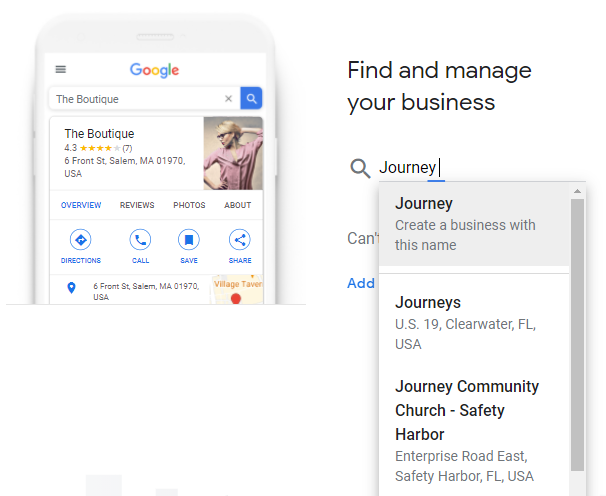
If your organization’s listing has never been claimed or verified, you will see this message:
- Click the “Manage Now” button.
Next you’ll be given the option to verify ownership by text or phone call:
- Click the “Text” or “Call” button, whichever you prefer.
- You should receive the verification code right away and be able to type it into the next screen.
- This will complete the verification process and you will be able to update your organization’s information, add photos and much more.
When you’re on the first screen searching for your organization and when you select your organization, you are shown the message below, it means someone has already verified your church’s Google Business Profile. This is where things can get complicated
- If you have access to the email address used to verify the listing, simply login to that Google account to manage the listing.
- If you don’t have access to the email address used to verify the listing but you recognize it, click the “Request Access” button. This will send an email notification to the owner of the listing asking them to grant ownership to you. You may need to call the person to let them know what you’re doing and ask them to respond to the ownership request.
- If you don’t have access to the email address used to verify the listing and you either don’t know who it belongs to or the person has died or left the organization, you will need to contact Google Business Profile support.
Once you’ve created and verified your Google Business Profile, you will receive notifications of new reviews and be able to respond to reviews.
But how do you get more Google reviews? It starts with a link…
4. How to Create a Direct Link for Google Business Profile Reviews
Maybe you want to put a link to post a review on to your Google Business Profile on your website (great idea!) or email some people and ask them to post a review (great idea!).
There’s something you need first – the web address (URL) where people can post a Google review.
It used to be quite complicated to get a direct link for Google Business Profile reviews, but fortunately Google recently made it much simpler.
1) Go to https://www.google.com/business/ and login to your Google account
2) In the left menu, click “Home”
3) Look for the “Get More Reviews” section in the middle or right column and click the “Share review form” button. (If you don’t have any reviews, the heading of this section may be “Get Your First Review”)
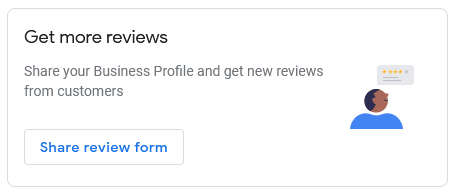
4) Copy the URL shown in the “Request Reviews” popup
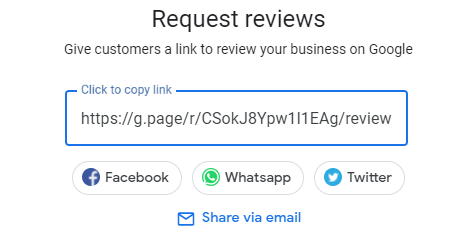
(We’ve noticed that sometimes the URL is not shown. In those cases, click to share via Facebook, WhatsApp, Twitter or email, and then copy the URL from that app)
For example: https://g.page/r/CaUr_nHJnci7EAg/review
5. The Easiest Way to Get Google Reviews
Now that you’ve got the direct URL to post a review, it is just a matter of asking people to post a review of your local business, church or nonprofit.
Some churches, ministries and businesses send emails, post requests to social media, and make announcements asking their members, supporters, or customers to take 2 minutes to post a positive review. These are all great ways to encourage folks to post a review.
However, do you want to know the easiest way to ask people to write a review for your church?
Put a link to your reviews on your website.
Surprisingly enough, most organizations don’t include this link on their website. I’m not sure if there is a feeling that putting it on their site is too self promoting or if they just didn’t think about it. But for most organizations:
When it comes to online reviews, you have not because you ask not. -Mark Steinbrueck
The next thing you might be wondering is… what is the best place to put the link?
I think that the best place is either in the header or the footer of the website. Both of these locations are visible on every page on the church website design and both locations don’t interfere with the regular content of the rest of the website.
If you have a page or section of a page for testimonials, another good place to ask for a review and include a link is immediately below those testimonials.
6. Online Review Rules for Google, Facebook and Yelp
It’s good to get as many online reviews as possible for your organization, but this has to be done in the right way.
Unfortunately, some organizations have knowingly or unknowingly violated Google, Facebook, or Yelp’s terms of service regarding reviews and had their reviews removed. Ouch!
Every online review site has different rules, so we took the time to scrutinize the terms of service agreement for the biggest sites – Google, Facebook and Yelp. (Note that the ratings and reviews in Bing Maps are from Yelp)
Google Business Profile Rules for Online Reviews
Google encourages organizations to “Remind customers to leave reviews” However, offering incentives like gifts or discounts on future services are not allowed:
Business owners shouldn’t offer incentives to customers to leave reviews.
It goes on to state:
Contributions must be based on real experiences and information.
This means you shouldn’t ask friends and family who have had no past experience with your organization to post a review about your products/services. That would be second hand hearsay. However, it should be ok for friends and family to post a review that speaks to your character if you lead the origination.
In earlier versions of the Prohibited and Restricted Content document, it stated the following practices are conflicts of interest and not allowed:
- Reviewing your own business.
- Reviews from employees.
These specific restrictions are no longer listed, however, Google has never stated these reviews are ok, so we recommend you steer clear of reviewing your own organization or asking employees to do so.
It’s also worth noting that Google will not remove a review just because its negative. However, Google will remove a review if it violates their guidelines, for example if it contains explicit language, inappropriate images, or is not based on personal experience.
Sources: here, here, and here.
Facebook Rules for Online Reviews
Facebook does not explicitly encourage organizations to ask for online reviews like Google does, but there is also no place in its reviews guidelines or community standards that prohibit or discourage asking for reviews. Furthermore, Facebook has “Invite friends” functionality built into its platform, which you can use to invite some or all of your friends to like a page. So, we think it’s safe to assume asking for reviews is ok.
Facebook has removed guidelines from it’s website that specifically stated reviews…
- Should focus on the product or service offered by the business
- Should base it on personal experience
- Shouldn’t manage the Page for that business
However, we believe these guidelines still apply and should be followed.
Facebook’s rules are very similar to Google’s: you can ask for reviews but don’t review your own organization and don’t ask for reviews from people who don’t have first hand experience.
Yelp Rules for Online Reviews
Yelp’s rules are different from those of Google and Facebook:
Businesses should never ask customers to write reviews. Don’t ask anyone to review your business, be it customers, mailing list subscribers, friends, family, etc. Don’t offer freebies, discounts, or payment in exchange for reviews—it will turn off savvy consumers and may also be illegal.
Yelp has some additional rules about posting reviews which are good to know:
- Personal experience: We want to hear about your firsthand consumer experience, not what you heard from your co-worker or significant other. Try to tell your own story without resorting to broad generalizations and conclusory allegations.
- Accuracy: Make sure your review is factually correct. Feel free to air your opinions, but don’t exaggerate or misrepresent your experience. We don’t take sides when it comes to factual disputes, so we expect you to stand behind your review.
- Review updates: Review updates should reflect a new experience or interaction with the business. Don’t tell the same old story you’ve already told. If you’d like to add new insight to an old experience, just edit your review instead of creating a new update
- Conflicts of interest: Your contributions to Yelp should be unbiased and objective. For example, you shouldn’t write reviews of your own business or employer, your friends’ or relatives’ business, your peers or competitors in your industry, or businesses in your networking group.
Yelp’s rule against asking for reviews has been widely criticized, but it’s their platform, so don’t do it.
However, there could be ways to get reviews without asking. Would it be ok to email someone asking them to post a review to Google and Facebook and then say, “By the way, here’s a link to check out our Yelp profile?”
Yelps rules don’t explicitly prohibit an organization from sending out a link to its Yelp profile, but Yelp could also remove an organization’s reviews if it thinks they are violating the spirit of the law if not the letter of it. So, do so at your own risk.
Source: here
US Law: No Incentives for Reviews
Regardless of what is included in terms of service documents for the individual review site, U.S. Federal Law prohibits offering incentives for reviews. An organization can be fined up to $16,000 per violation.
The law prohibits not just offering incentives for positive reviews but for any reviews. And it prohibits not only direct monetary compensation but discounts, free products, entries into a drawing, or anything else of value. There’s an excellent article about all of this on here.
We understand reading about rules and policies is not much fun but the alternative is even less fun.
Ignorance of the law is no excuse. –Thomas Jefferson
7. How to Respond to Negative Online Reviews
Every organization wants to get a lot of 5-star online reviews, but chances are at some point you are going to get a dreaded 1-star review filled with criticism.
Truth is… the bolder and more impactful your organization is, the louder and more numerous your critics will be.
Some people think if they just ignore online review sites like Google, Facebook, and Yelp, negative reviews won’t impact them.
Untrue… Ignoring negative reviews doesn’t prevent other people from seeing them.
On the other hand, some people are so sensitive to criticism, they fear even a single negative review could ruin their organization forever.
Nothing could be further from the truth. In fact, we believe…
Negative reviews provide unique opportunities to show your organization is made of good people who aren’t perfect but respond with grace, own up to their mistakes and make things right.
How to Respond to Negative Reviews
So, let’s talk about how to make the most of the opportunities that come with negative reviews.
1) Monitor reviews.
It’s important to respond quickly to negative reviews and the only way to do that is if you are monitoring them. Most online review sites will send an email when a new review is posted. Make sure you are regularly checking the email account you signed up with, and you have “whitelisted” email from review sites so it doesn’t go to your spam folder.
2) Be objective.
Try to figure out what caused or led to the negative review.
- Did someone drop the ball?
- Was there a misunderstanding?
- Were the critic’s expectations unrealistic?
- Is the person just being a jerk?
- Does the person seem to have an ax to grind? (Sometimes atheists will randomly post reviews for churches they’ve never even been to just to rant against Christianity.)
- Is it abusive or fake?
3) Report reviews that are fake, abusive or violate terms of service.
Online review sites will not remove legitimate negative reviews, but they will remove reviews that violate their terms of service. Including:
- Threats, profanity, and “verbal” abuse
- Second hand accounts (e.g. “My friend told me these guys are terrible!”),
- Irrelevant (e.g. “My neighbor owns this company and his dog is always doing his business on my lawn.”)
- Fake reviews, including those posted by a competitor or a pattern of reviews outside the local area the organization serves.
4) Try to resolve issues privately.
Google, Facebook and Yelp all allow business owners to message people who leave reviews. If your organization has dropped the ball or there has been a misunderstanding, send the person a message.
- Apologize for the bad experience or misunderstanding, even if you’re not sure of the specifics or don’t think it was really your fault.
- If the criticism was vague, ask for more information. (e.g. “You said, ‘The food was terrible.’ Could you tell us what night you ate in our restaurant and what dishes you ordered? Did you tell your server or the manager about the problem?)
- Offer to make up for the bad experience or misunderstanding. (e.g. “We’d like to make it up to you by giving you a complimentary dinner the next time you dine with us.”)
5) Post humble, public responses.
Post a similar response publicly for everyone to see. This will show people that you care about your customers/visitors, you care about their experience, and you’re willing to go out of your way to make up for any mistakes or misunderstandings.
6) On matters of personal taste, highlight your distinctiveness.
Sometimes people post negative reviews based on their own personal preferences as in this example:
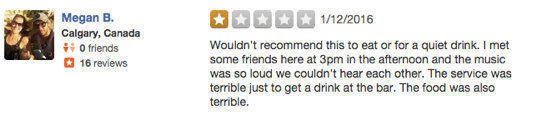
Instead of criticizing the critic, use the negative review as an opportunity to point out what makes you unique, like this business owner did:
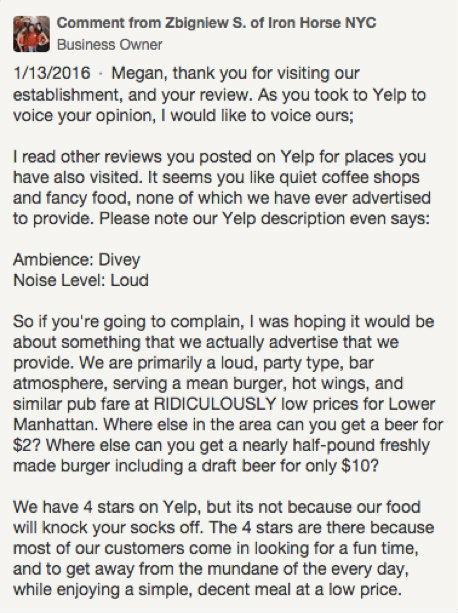
7) Trust that other people will recognize idiots and jerks for what they are.
Sometime a person will post a review that is ridiculously harsh or just “out there.” Your gut instinct may be to attack the critic or vehemently defend yourself, but that’s unnecessary. Most people easily recognize when someone is being irrational or a total jerk, and they’ll completely ignore their review. Respond, but take the high road and maybe try some humor.
8.The BEST Way to Get More Positive Online Reviews
So, now you may be wondering…
How do I get more positive online reviews?
You could try things like…
- Asking people to post reviews using your social media accounts
- Asking people during the announcements segment of your church service
- Asking people in your newsletter
There’s nothing wrong with any of those methods. Our experience, however, is that they all get a relatively small response.
You may also be tempted to send out a massive email blast to your customers, supporters or congregation asking them to post a review, but this is a bad idea for several reasons:
- Many organizations struggle to find the best wording for the email and end up sending a message that is impersonal and ineffective.
- People rarely respond to the first request. Either they are not convinced or they think, “Sure, I’ll do that when I have a few minutes.” and then forget.
- Google gets suspicious when there’s a big, sudden surge of new reviews and often does not publish them.
Want to know the BEST way to get more online reviews?
We’ve tested every method you can imagine for both ourselves and our clients. We’ve discovered…
The secret to gaining positive online reviews is to personally ask a small number of people each week to post a review using language which is effective and then following up with them.
Here are step-by-step instructions for how to do that:
- Create a list of members, supporters or customers.
- Put that list into a spreadsheet.
- Create an email you can send to the people on your list.
- Personalize the email and send it to 5-10 people each week.
- Update the spreadsheet documenting who you sent the email to.
- Next week, check your Google, Facebook and Yelp listings for new reviews.
- Update the spreadsheet to document who posted new reviews.
- Create a reminder email.
- Personalize and send the reminder email to people who haven’t posted a review yet.
- Update the spreadsheet to document which people have been sent reminders.
- Repeat this every week.
If that sounds like a lot of work, well, it is. That’s why we’re excited to tell you about…
OurChurch.Com’s Online Review Service
Our team has developed and tested proven methods and systems that can grow your online reviews and with almost no time and effort needed from you.
Additionally, online review sites like Google, Facebook, and Yelp have a terrible reputation for customer service. Sometimes people post reviews and they are never published. Sometimes reviews disappear for no reason. It’s nearly impossible to contact these companies. And when you do, they often don’t respond.
If you opt for our Online Review Plus Service, we will put our contacts and experience to work for you to resolve issues like this when they arise.
What are our clients saying about the Online Review Service?
“Enrollment is through the roof for next year! The reviews have really made a difference, especially for families who are moving into the area and don’t know anyone who directly attends. People have mentioned them when they call me!” -Matti V, Bayshore Christian School, Tampa, FL
“Not sure what you did but they put the review back up. Thank you so much for sticking with this and getting it done!” -Kevin S., Grand Vista Pools, Trinity, FL

Click the link to read more about our Online Review Service or complete the form at the bottom of this guide to schedule a call to discuss it with a member of our team.
9. Online Reviews – Tips from the Pros
We close the Ultimate Guide to Online Reviews with some advice from some local SEO and church communications experts.
 1. Don’t ignore them.
1. Don’t ignore them.
-Nils Smith, nilssmith.com
Listen and respond if appropriate. True or untrue, these public opinions become many people’s perceived reality.
 2. Before responding to a negative review, ask yourself these questions:
2. Before responding to a negative review, ask yourself these questions:
-Seth Muse, sethmuse.com
1) Do they have the right place? 2) Did they simply misunderstand the information? 3) Could there be a reason outside of our organization they are upset? 4) Is their concern valid? Then respond with kindness.
 3. Fix the problems.
3. Fix the problems.
-Kevin Hendricks, churchmarketingsucks.com
When it comes to online reviews, it’s tempting to have all kinds of tips for ‘stacking the deck’ with positive, glowing reviews. But honestly, if you’re not getting good reviews, you should be addressing why that is and fix the problem.
 4. Establishing regular positive reviews is crucial to your church’s reputation.
4. Establishing regular positive reviews is crucial to your church’s reputation.
-Justin Dean, thatcc.com
When someone is looking for a new church, they are going to search online and find your church on Google, Facebook, and even Yelp. Smart churches are managing those reviews, promoting those reviews, and soliciting new reviews from their members and visitors.
 5. Email your key volunteers.
5. Email your key volunteers.
–Steve Fogg, SteveFogg.com
Negative reviews can be a massive barrier for people attending your church. Positive reviews can lower the barrier and reduce fears or anxieties that people may have. If you need reviews, email your key volunteers and parents that have young children and invite them to leave a review. Ask them to give a review just based on their experience of the church. Explain why its important to leave a review.
The Ultimate Guide to Online Reviews was written by the OurChurch.Com team which has been helping churches, schools, nonprofits and businesses live out their mission online with web design, web hosting, and SEO since 1997.