A while ago I had the opportunity to lead a workshop at the Lutheran Educators’ Conference in Daytona Beach titled “Online Tools for More Effective School Communication.”
I really enjoyed the chance to speak to the room full of teachers and school staff, and I hope I was able to spur them on towards making better use of their websites and giving them some ideas for how to do that.
The interaction in the workshop was also fantastic!
Many of the ideas shared below came from workshop participants.
Online Tools for More Effective School Communication
With any team, good communication is essential.
What happens when communication fails? The team fails. For example, check out these classic NFL football bloopers…
The impact of poor communication isn’t limited to sports. Here’s a funny commercial that highlights a communication failure in education.
Benefits of using the web to improve communication
- Prevents miscommunication (misunderstandings)
- Prevents missed communications (lost papers)
- Save time – parents can get the info themselves.
- Saves money – less paper copies.
- Strengthen relationships. When communication is good and people are “in the loop” they feel more connected, more a part of the team.
- Increases retention. When people feel connected, they don’t want to leave.
12 ways to use your website to improve communication
Let’s start with school-wide communication. (Then we’ll look at class-specific communication.)
1) Put all info for prospective students on the website
- Calendar
- Tuition
- Test book and curriculum info
- Uniforms
- Extra Curricular activates
- School rules
- Lunch Menu
- Staff directory
- Email for teachers
- Pictures of activities
- School philosophy
- Location
- Contact info
- Scholarship info (red text indicates these were suggestions from Paul)
- Application form
- Admissions process
- History of school
- Introductory video
- Virtual tour of school/map
- Commonly asked questions
2) Put all forms and policies on the website.
- Handbook
- Dress code
- Emergency form for athletics
- Permission forms
- Acceptable Use for (photos and computers)
- Lunch menus
- Field trip
- Driver form
- Insurance forms for parents (field trips)
- Background check form
3) Put all school-wide communications on the website.
- Parent Teach Partner meeting forms
- Special day announcements
- Any paper you send home with students should also be on the website before they leave the school.
4) Email all school-wide communications to parents.
5) Have a calendar on your site and make sure it’s ALWAYS up to date.
- Must be up to date.
- Must include everything.
- If its not up-to-date or doesn’t include everything, people will not trust it and won’t use it.
6) Post & email a weekly note from the principal. Perhaps a blog.
7) Online event registration
- Sign up for extra curricular activities.
- Parent volunteer sign-ups.
- Allows parents to sign up anywhere.
- Helps to organize all sign-ups in one database.
- Prevents handwriting/reading mistakes
8) Pay for tuition, lunch online
Now let’s look at class-specific communication…
9) Maintain a class web page.
- Update at least once a week.
- At the very least put each week’s homework assignments and test schedule on it. Other things can include…
- Syllabus
- Spelling list/memory verses/reading assignments
- Field trip info
- Links to outside resources
- Photo gallery
- FAQs
- Kids blog
- Podcast
- Course Description
- Research paper formats
- Class policies
- Daily schedule
- Teacher/classroom needs list
- Tests online
- AR info or link to online AR site
- Patrol list
- Weekly newsletter
- Phone extension
10) Put all class-wide communications from each teacher online.
11) Email all docs or a link to them to parents
12) Private student pages for grades & progress reports
Changing the Communication Culture
- It takes consistency.
- It takes communication.
- It takes time.
- Creative incentives help. (Giving students points/prizes when their parents engage in communication)
Eventually it will catch on because your website will save parents time.
The two biggest reasons schools don’t do these things?
- Money.
- Time.
However… not putting all the info parents of prospective students are looking for costs you time and money. Not putting all forms and policies on the website costs you time and money.
A better website will SAVE you MONEY and TIME.
The bottom line…
Education is a team effort. With any team, good communication is essential.
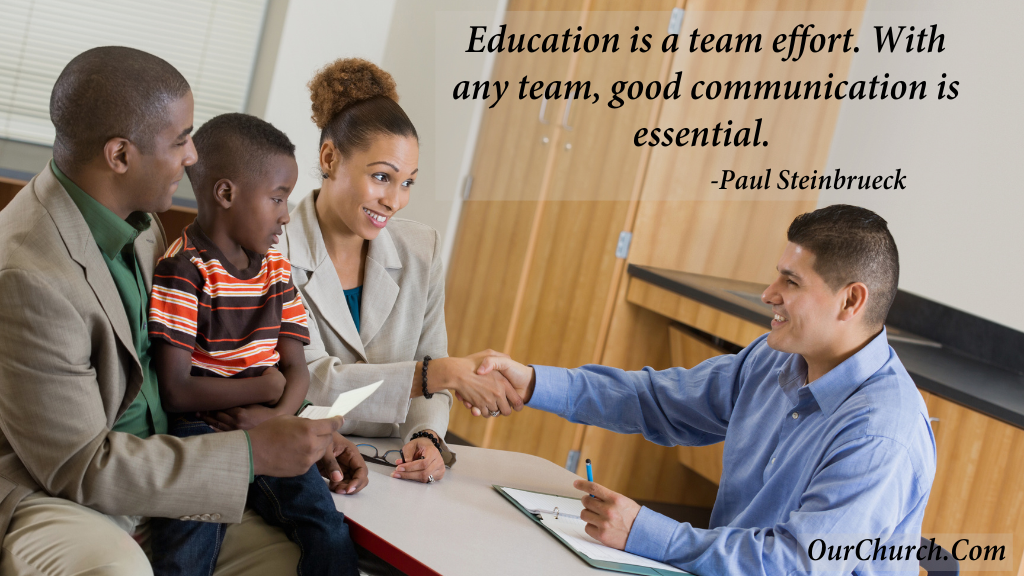
If a better website would help your school (or church, ministry or business) improve communication, check out our website design services or complete the form below to schedule a free call.
Comment & Discuss
- Which idea shared above resonates most with you and why?
Continue reading: Making the Most of the “Back to School” Season



4 Comments
Pingback: The Benefits of Facilitating Over Lecturing « Live Intentionally
Great Suggestions! I am emailing this to my principal!
Awesome! Glad you found it helpful.
Pingback: Top 10 School Website Blog Posts of All-Time | Christian Web Trends Blog