In May we are continuing Website Design Month at OurChurch.Com, and continuing to walk you step-by-step through the process we use to a great Christian business, ministry, or church website.
In this article, I am going to discuss one of the most critical aspects of a website that is so often overlooked…
Photos
The decision of which photos to use on a church website usually goes something like this…
“Let’s just use some stock photos we see online” or “I think the Sara (the youth pastor) has some pics from the church picnic and building dedication that she posted to Facebook. We can use some of those.”
Most of the time, there isn’t much thought given to what images will be used on the church website.
While the text that explains your mission, beliefs, and programs are an important part of the website, it’s the photos that make the first impression when someone visits to your website and give visitors a glimpse into who you really are.
Because your website images are so important, in this article we’re sharing with you…
8 crucial tips to ensure you have great photos on your website:
1) Never copy an image that you find online. This includes going to Google and searching for an image and copying the image from the results. Those images are most likely copyrighted and using them is stealing. If you use them, you could find yourself on the wrong side of a lawsuit 🙁
2) Use real photos whenever possible. It is very tempting to resort to using stock photos – many are free, they are good quality, and they have great looking people in them. However, most people can spot a stock photo from a mile away. In addition to looking “fake,” the stock images you choose could also be used on a dentist’s website, an ad for a local gym, or worse.
Stock images are okay on pages about generally topics (like this blog article). However, for pages where you’re describing your church, ministry or business, using real photos of real people is more personal and shows authenticity.
3) Take your time taking photos. Blurry images are impossible to correct (although AI may be changing that), so make sure the subjects of your photos are in focus. Make sure the lighting is good. Also, unless the image is supposed to be a candid, look closely to make sure everyone is facing the camera and their eyes are open.
4) It is not a sin to use Photoshop. Sometimes photos benefit from minor editing, for example if its too dark, the shot is too wide, or there’s something distracting in the background. We’re not talking about making the pastor’s biceps look like the Hulk or the 80 yr old grandma look like a 21 college student. Just minor touch-ups.
5) Don’t email or text photos. Text and email services often compress images to reduce file sizes and data usage. This compression can reduce the resolution and quality of the images. When sharing images, use Google Drive or Dropbox.
6) Crop the image to fit the space on the web page. All to often I will see different sized images in an image rotator or a portrait-shaped image used at the top of a webpage when a landscape shaped image should have been used. Once you have the correct format (landscape/portrait), crop the image to the correct dimensions. If you are not sure what dimensions should be used, contact your website provider. If you don’t have software to edit your images, you can use Pixlr X which is free.
7) Optimize your images for your website. Though you don’t want your email provider to reduce the image file of your images, you don’t want to the images to be so large that they slow down your website. Use software like Pixlr X or the WordPress plugin, Smush to optimize the image for your website. OurChurch.Com includes Smush with all of its websites.
8) Set a reminder in your calendar to take new pictures every 6 months. If you are not taking pictures for the website every week, it is important to set a reminder in your calendar to get new pictures every 6 months. Doing this will keep the images from getting old and allow you to get rid of pictures of people who are no longer at the church.
The camera sees more than the eye, so why not make use of it? – Edward Weston
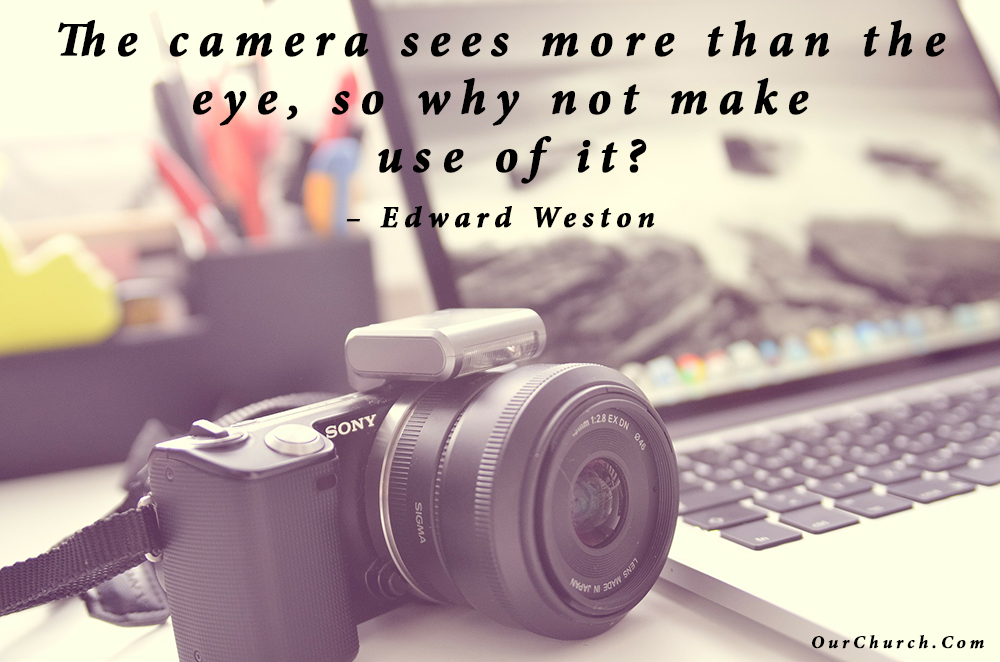
If you would like to talk with one of our pros about Christian business, ministry or church website design, complete the consultation request form below (mobile) or to the right (desktop).
Comment and discuss:
- What do you think about these steps to having great images on your website?
- Are there any other suggestions that would benefit our readers?
Continue reading… The inside scoop on our 10 step church website design process


