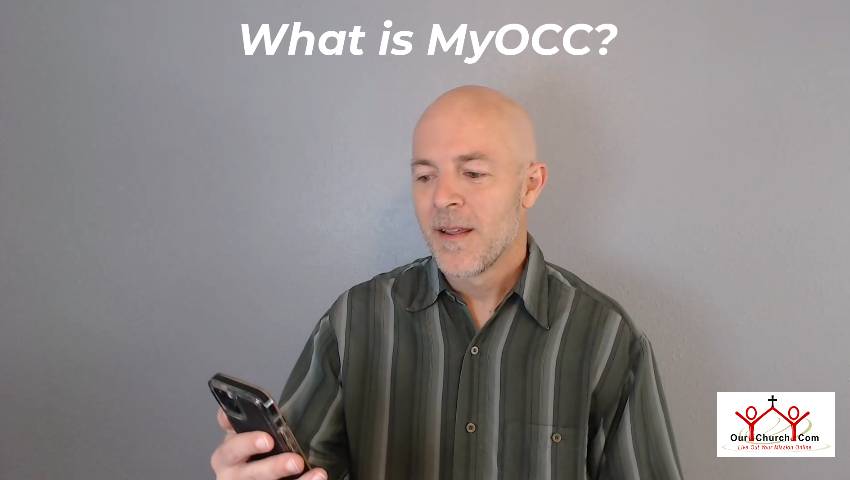We continue our series on Church Website Hosting FAQs…
Mia in Miami, Florida asks, ”What is MyOCC?”
MyOCC is the account management system OurChurch.Com provides for its clients.
Anytime you want to do anything with your website or your website hosting account, you go to:
https://MyOCC.ourchurch.com and login.
Once you’re logged into MyOCC, you can:
- Edit your website if it was built with our WP-EZ Website Builder
- Access the cPanel web hosting control panel
- Upgrade or downgrade your account
- Add new services
- Pay an invoice
- Update your payment info if you pay automatically
I encourage you to bookmark MyOCC.ourchurch.com. You can also get there by going to OurChurch.Com and clicking the “Login” button in the top right corner.
For a more in depth tour of MyOCC, login to MyOCC, click to the WP-EZ Training Center. Course 1 (Getting Started): Lesson 3 is an intro to MyOCC.
If you’re looking for church website hosting with an easy-to-use website builder, provides all the other services you need, and is supported by a team that shares your faith…
Getting started with OurChurch.Com’s church website hosting is simple:
- Go to OurChurch.Com
- Select your web hosting package
- Complete your order
Comment and Discuss…
- What do you think of MyOCC?