When moving into a new house, one of the last things you do is fill out a forwarding address form with the post office. That way any mail sent to your old address is automatically forwarded to your new address.
Have you ever considered what happens to the addresses of your old web pages when you move to a new website?
Step 1: Update Your Domain Name Settings
If you’re moving to a new web hosting account or a new website provider, the first thing you need to do is change the settings for your domain name (that’s your .com or .org address. The DNS (domain name server) setting has to be changed to point your domain name to your new account.
(FYI, we at OurChurch.Com help new users with this. We provide domain name registration services, so we encourage our users to transfer their domain name to our registration service. We change the DNS settings for users to ensure its done properly. And as an added bonus, they then have the simplicity of both their domain and website/hosting with one provider.)
Taking a Step back… Step 0: You Do Have a Domain Name, Right?
Of course, if you have a free website that does not have its own domain name, you can’t change the settings or transfer the domain. In this situation, moving to new website, would cause you to lose ALL your visitors and search listings. There’s no way to avoid it. So, do the smart thing and get a domain name for your site.
We’ve got a 404 Emergency!
Once you change the DNS settings for your domain name, people who go to yoursite.com will be directed to the homepage of your new website – whether they type the address into their web browser, have it bookmarked, click a link, or click a listing in a search engine.
But what about other pages on your site other than your homepage?
Let’s say, you sell several kinds of widgets on your website. And let’s say your web page yoursite.com/big-blue-widgets.html is #1 in Google for “big blue widgets.” Awesome! Your site is starting to look dated, it doesn’t have all the functionality you want, so you build a new site (or have one built for you). On your new site, your big blue widgets page has the URL yoursite.com/big-blue-widgets/
The web addresses look similar, but they are not the same.
Your customer who bookmarked the old address yoursite.com/big-blue-widgets.html will get a 404 error.
Google will get a 404 error and if it persists for several days, they will drop your site from the search rankings. That #1 ranking for “big blue widgets” that was bringing you lots of new customers… GONE!
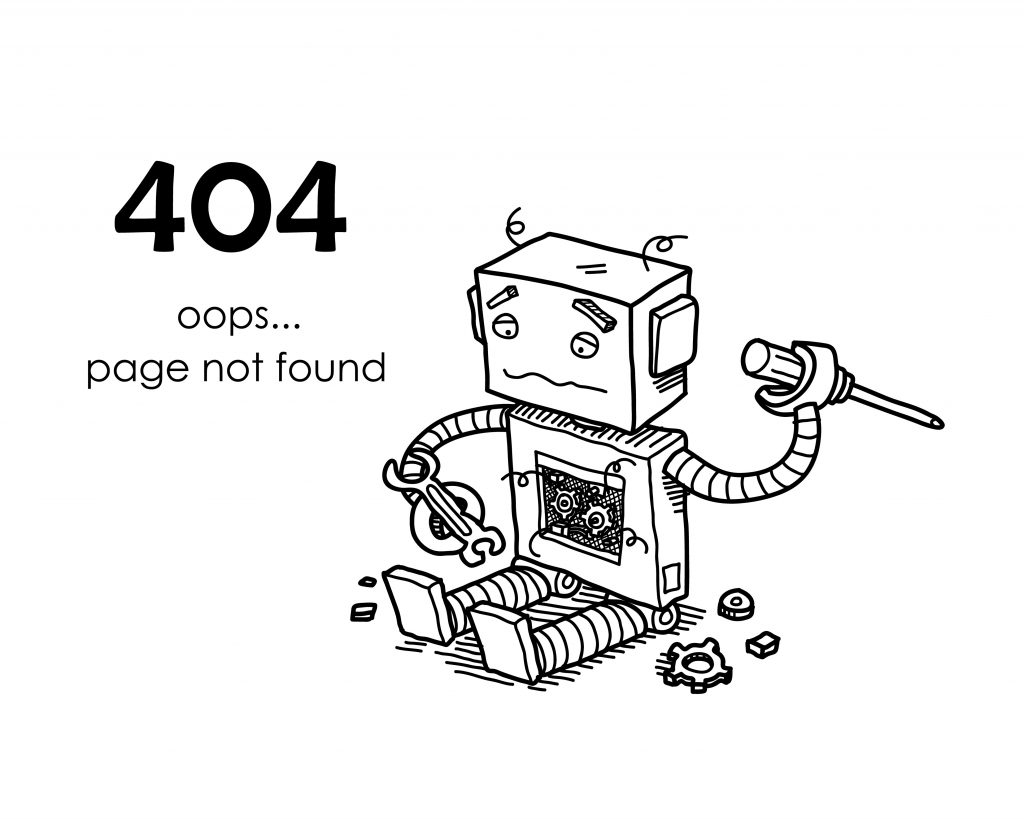
Next thing you know you’re selling big blue widgets on a street corner while wearing a barrel. Not good!
This situation is not exclusive to businesses either. The same thing could happen with the web page for your church’s recovery ministry or your school’s fundraiser.
Step 2: Set Up Redirects
All of this could be avoided (especially wearing the barrel) by setting up a .htaccess file with 301 redirects.
That is techie speak for creating a file that forwards people and search engines from all the old web addresses to all the new web addresses. It’s like filling out the forwarding address card at the post office, except to be effective, instead of forwarding just one address, it needs to forward the addresses of all your old web pages to all your new web pages.
If you want to do it yourself, you can Google “htaccess 301 redirects.” The code can be a bit tricky, though.
Web Traffic Redirect Service
So, we developed a Web Traffic Redirect Service to take care of this for folks. It’s much faster and easier than trying to do it yourself, and we ensure you won’t lose all the traffic or search listings. If you’ve recently moved to a new website or are considering moving in the future, I encourage you to check it out.
Discussion
- Have you ever been in a situation where your organization moved to a new website and lost a lot of its visitors and search rankings? What was that like?
- Do you have any additional advice for organizations moving to a new website?


10 Comments
Just discovered your website! These are some good tips (and a topic many people don't think about until it's late in the game). I'll add one more super obvious tip (that you probably didn't mention because it is super obvious): Announce to your followers on Twitter, Facebook, etc. so they can update their bookmarks. 🙂
Great article. Definitely one of the most overlooked aspects of building a new website!
Great information here; piece of advice for people who have moved to a new site, try searching for your old site pages to see which ones re-route and which ones don't to help you out if you're unsure. That way you won't miss anything!
Okay, I admit all information suggested here in this post is very educative! I've just created my new website and not moved so far to a new place. I think if anytime I require to do so, such ways help me to redirect my visitors to the new place. Thanks.
The most complicated and time in the domain. htaccess dizzy sometimes I also would it
Hey Paul,
Incredible info. This is essential to move visitors and search listings to the new website. Thanks for sharing all the mandatory things for this.
You're welcome. Glad you found it helpful!
You mentioned the most important things to do in moving new website, Paul. Your explanations are clear.
I can't say anything but awesome article. I really, really like it.
This article is packed with helpful tips that many people fail to think about until it's too late. It would also be helpful to use social networking sites to tell your visitors to update their bookmarks. Use Twitter, Facebook and other networking sites to your advantage.
I would like to direct your visitors to a website that will handle the redirection from their old website to their new site.
https://301redirect.website/
I wrote it for myself and found it was capable of handling a large number of pages to a new set of pages on the new site with ease; due to the fact that I implemented a system where pages are matched to rules that govern the redirect.
There are a couple of demo videos on the home page.