Email continues to be one of the most effective forms of communication.
It provides a great opportunity for your organization – whether a church, nonprofit or business – to develop a strong, ongoing relationship with people inside your organization as well as people interested in what you do.
Email has an ability many channels don’t: creating valuable, personal touches – at scale. -David Newman
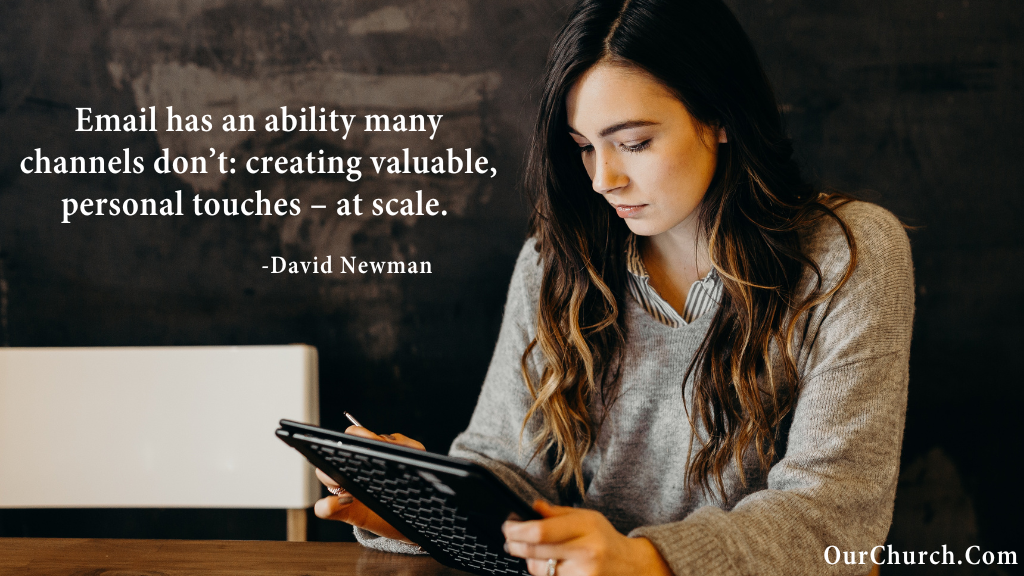
This is why from the very beginning, we built an eNewsletter feature into our WP-EZ Website Builder.
Unfortunately, the plugin WP-EZ uses for its eNewsletter is no longer being supported by its developer, so we will be removing it from WP-EZ.
When considering replacement options, we discovered that MailChimp provides a better email/newsletter solution than any WordPress plugin currently available.
Some of the benefits of MailChimp’s service include:
- Double Opt-In – MailChimp requires a new subscriber to both provide their email address when they subscribe and then click a link in a confirmation message. This “double opt-in” process ensures every new subscriber is actually receiving your email.
- Automatic List Pruning – If after several attempts your emails can’t be delivered to a subscriber, MailChimp will automatically stop sending to that subscriber.
- No Blacklisting – Since MailChimp emails are sent from MailChimp servers there is no risk of OurChurch.Com servers getting blacklisted by email or internet service providers.
- Email Templates – MailChimp has a variety of templates that can be used to fit the style and content of emails you want to send.
MailChimp is also free for most organizations (as long as you send < 1,000 emails/month)
If you are currently using the Newsletter feature in WP-EZ, here’s how to transition to MailChimp
- Sign up for an account at MailChimp
- Email our support team & provide your MailChimp login info
- We will take care of the rest (export your subscriber list from WP-EZ, import the subscribers into MailChimp, replace any subscribe forms on your website with MailChimp subscribe forms)
If you are NOT using the newsletter feature in WP-EZ, getting started with MailChimp is easy:
- Sign up for an account at MailChimp
- Add a “Subscribe” module in WP-EZ on your homepage and/or news page. (Video tutorial coming soon. In the meantime, email us if you need help with this.)
More Training on the Way!
This month we will be creating and sharing additional training to help you develop and execute a plan for email communication that will build engagement and strengthen relationships with your members, customers, or supporters.
Frequently Asked Questions
Q: I’m currently using the WP-EZ newsletter plugin. How long do I have to make the switch?
We will be removing the WP-EZ newsletter plugin in September, so please complete your transition to MailChimp by Aug 31, 2023.
Q: I like ___ email service, can I use that instead of MailChimp?
Yes, you can use any email service you like. To add a Subscribe form for any email service, you just need to add an HTML module to the page and paste the embed code provided by the email service provider.
If your Christian church ministry or business needs a new website that looks good, is easy to manage, and supported by a friendly, Christian support team, build your website with WP-EZ.
Comment and Discuss…
- What comments and questions do you have about the transition from the WP-EZ newsletter plugin to MailChimp?


