We have been talking about ways you can love your website and make it a destination that your visitors will love as well.
Today I want to talk about what may seem like the easiest thing to do to make your website lovable, yet is something that is often overlooked.
A great church website design has great pictures when it is built. However, those pictures that were great a few years ago are dated. The people in them probably don’t look the same and some may even no longer be a part of your church. (Same principle applies to other nonprofits and businesses)
So why don’t churches update their pictures on their website more often?
There are 4 primary reasons that churches don’t update the pictures on the website more often:
- They don’t realize the pictures that have been on the site for 6+ months or more need to be replaced with new ones.
- The person in charge of the website is too busy or has left the church.
- They don’t have other pictures to use on the site that are good quality.
- They don’t remember how to update the images on the site.
If any of these reasons sound familiar, you’re not alone. So, let’s put some steps in place to eliminate these from becoming an issue.
Below are 4 steps to take that will prevent the above issues from occurring:
1) Replace images on your website every 6-12 months.
There may be some obscure internal pages that you may not need to replace images this often but when you are using images of actual people in your church or ministry, it is important to replace them every 6-12 months. This prevents images from being use of people who have left your church, no longer part of certain ministries (kids that are not kids any more 😉 ), or other reasons that would make old images outdated. No excuses – now you know 🙂
2) Build a web team of 2-3 people who manage the website.
These folks can make all the decisions for the website and update the site on a regular basis. Having 2-3 people updating the site prevents one person from having to shoulder the load of the entire website. This redundancy also addresses potential issues if one web administrator leaves the church, gets sick, or being too busy with work, family, etc.
3) Set a reminder in your calendar to take new pictures every 6 months.
Yes, do this right now. I’ll wait… As you are reading this, go to your calendar and set a recurring event (for every 6 months) to take new pictures for the website. You can use a digital SLR camera or a phone with a good camera. Just make sure that you the pictures are in focus and level. After reading this, also go through each page on your website and make a list of the pictures that you will need to take every 6 months. Put it in a Google Doc. This way you know exactly what you need to do when you see that reminder pop-up on your calendar.
4) In the calendar reminder, include a link(s) to the instructions on how to update the pictures on your website.
Even if you forget how to update the pictures, you will have everything needed to refresh your memory. If you host your website with OurChurch.Com, you can also contact our support team and we can send you the link to the instructions.
BONUS: When you update photos on your website, don’t forget to set the ALT attribute. Including a good description that includes a targeted keyword in each image’s ALT attribute is an important SEO tactic that improves search rankings.
Which of my photographs is my favorite? The one I’m going to take tomorrow. — Imogen Cunningham
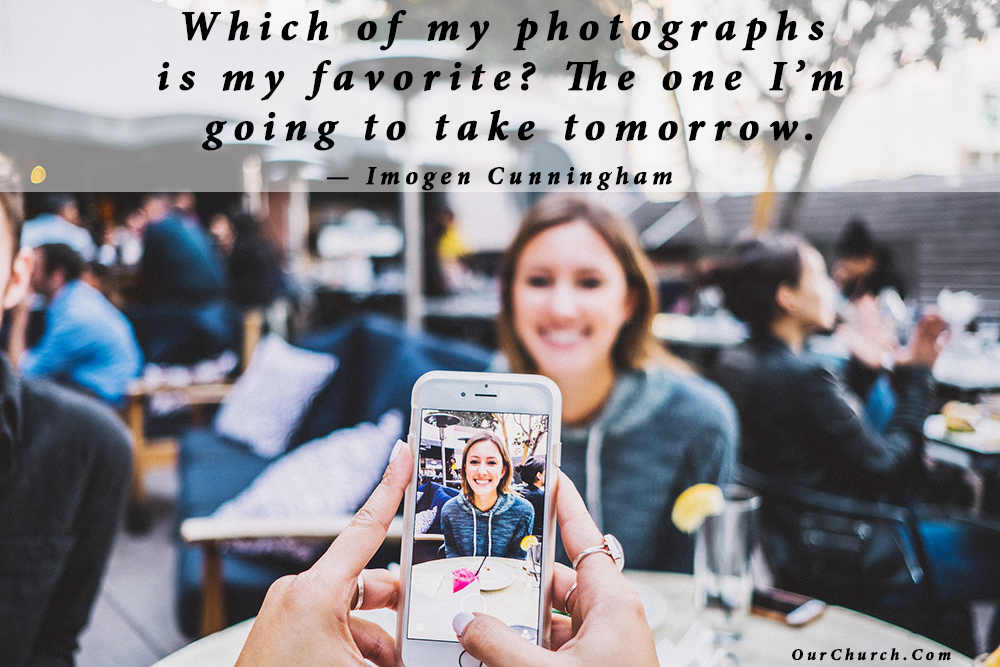
Comment and Discuss…
- Which tip above resonates most with you?
- What other tips do you have about updating pictures on your website?
If your website needs more than just new photos, and you’re interested in working with our team on website design or search engine marketing. Fill out the form below (mobile) or to the right (desktop) to schedule a call.
Continue reading… 9 Ways to Grow Your Love for Your Website



1 Comment
Very informative