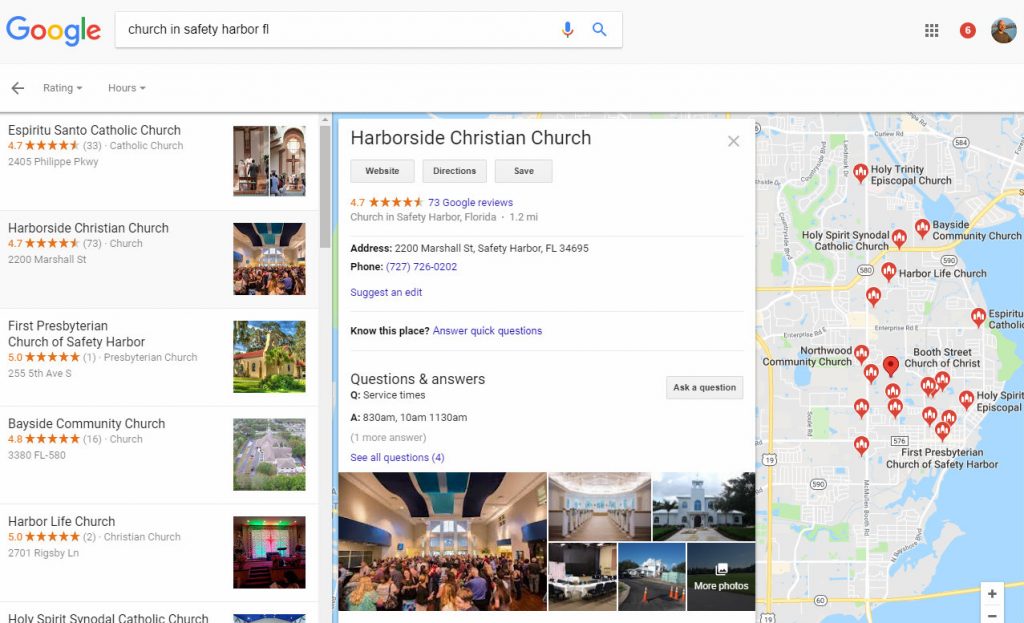Do you know how people search for your church? Really know?
Your first thought might be…
Of course, Paul, it’s simple… Most people type “church in [my city],” they see our church listed in the search results, click the link, and go to our website.
That sounds reasonable, but are you sure?
Let me walk you through another path people take to find your church online…
I live in Safety Harbor, FL so I’ll use a Google search for “church in safety harbor fl” as our starting point. Here are the results:
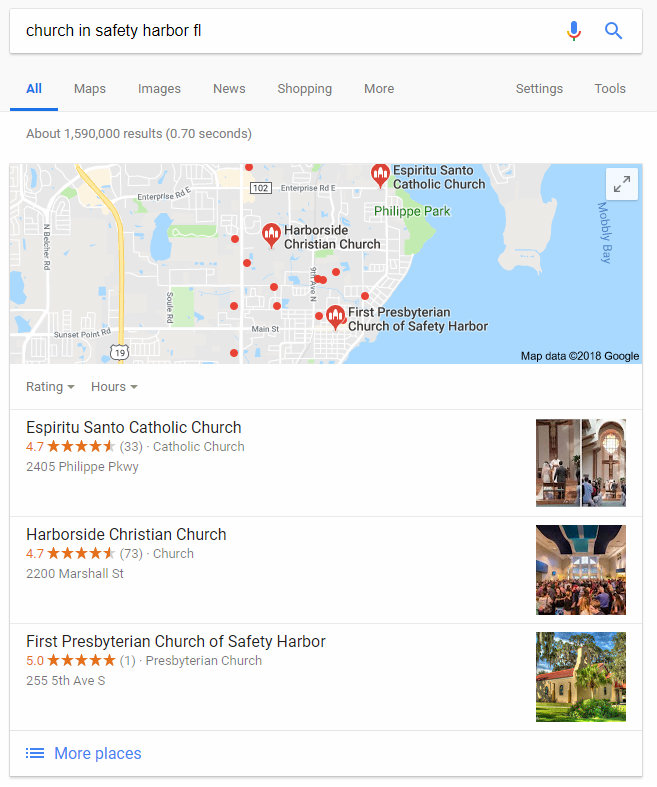
What we see in the search results is what is called the “local 3 pack” – a map, followed by 3 search results, followed by a link to “more places.” Some things to note about this:
- The “local 3 pack” fills the entire browser window.
- If you click on the map, it takes you to the Google Maps search results for “church in safety harbor fl.” Once there, if you click on any of the churches listed, it brings up an extra window showing that church’s Google My Business listing.
- If you click on one of the 3 churches in listed in the local 3 pack, it takes you to the Google Maps search results for “church in safety harbor fl” with an extra window showing that church’s Google My Business listing.
- If you click on the “More places” link, it takes you to – you guessed it – Google Maps search results for “church in safety harbor fl.”
- If you want to see anything other than Google My Business listings, you have to scroll down below the “local 3 pack” to see the general search results with links to church websites.
Do you get the feeling Google would rather have people view a church’s Google My Business listing rather than its website? Hmmm…
Let’s say we click on the Harborside Christian Church listing in the local 3 pack. Here’s what we’ll see:
Above we see the church’s Google My Business listing which includes:
- A 4.7 star rating based on 73 Google reviews
- The church’s address
- The church’s phone number
- A questions and answers section which includes info about services times and button for people to ask a question.
- Photos of the church
- Reviews (they are below where the screenshot above ends)
This is your new church homepage
For the person who follows this path, your Google My Business listing now essentially functions as your homepage. Think about it…
- This is the first impression someone gets of your church.
- If a person was looking for your address so they could visit Sunday they now have it. Or at least they think they have it. Is the address correct?
- The person’s idea of what your church building, people and worship services look like will be based on the photos they see here.
- The person’s idea of what other people think about your church will be based on reviews they see here.
- Some people looking for a church will see this listing and move on the a listing for another church without ever visiting your website.
You’ve heard of the duck test, right? If it looks like a duck, swims like a duck, and quacks like a duck, then it probably is a duck. Well, I say…
If it looks like a homepage, swims like a homepage, and quacks like a homepage, then it probably is a homepage. -Paul Steinbrueck

This doesn’t diminish the importance of good church websites. Many people wanting more information will click through from your Google My Business listing to your church website. But it shows the growing importance of your church Google My Business listing.
If you haven’t already done so, make sure you claim, verify and update your Google My Business listing.
And if this is something you’d like a professional SEO to help you with, let’s schedule a time to talk about how OurChurch.Com’s church SEO can help your church connect with the people in your community and live out your mission online.
Post your comments and questions:
- Do you see Google My Business as the new church website? Why or why not?