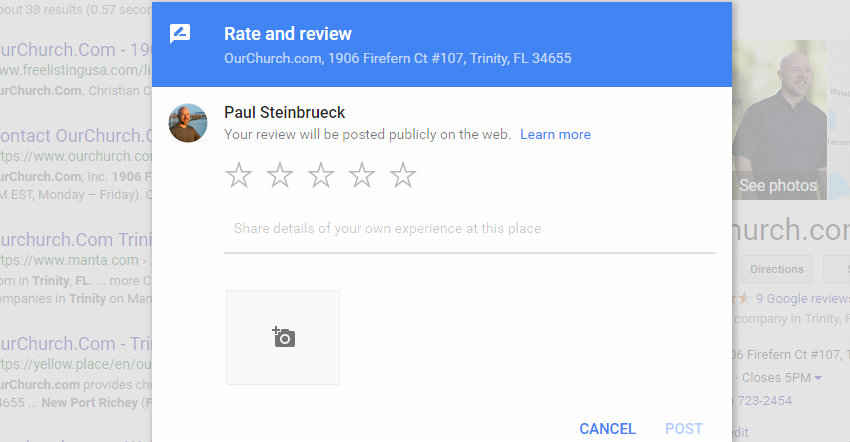We’ve established that online reviews have a big impact on local search rankings and people’s decisions, you probably want to get more online reviews.
Maybe you want to put a link to post a review on to your Google Business Profile on your website (great idea!) or email some people and ask them to post a review (great idea!).
There’s something you need first – the web address (URL) where people can post a Google review.
This seems like it should be simple to get, but search for your organization in Google and your Google Business Profile info is shown on the right side of the search results. You can click to view reviews and post a review, but those things are done as popups and don’t have their own unique web address. Same thing in Google Maps.
How to Create a Direct Link for Google Reviews
It used to be quite complicated to get a direct link for Google Business Profile reviews, but fortunately Google recently made it much simpler.
1) Go to https://www.google.com/business/ and login to your Google account
2) In the left menu, click “Home”
3) Look for the “Get More Reviews” section in the middle or right column and click the “Share review form” button. (If you don’t have any reviews, the heading of this section may be “Get Your First Review”)
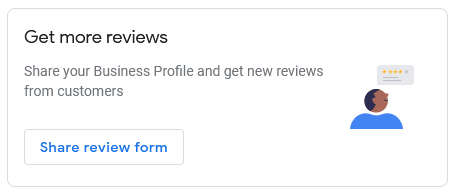
4) Copy the URL shown in the “Request Reviews” popup
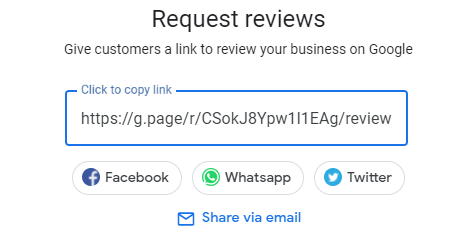
(We’ve noticed that sometimes the URL is not shown. In those cases, click to share via Facebook, WhatsApp, Twitter or email, and then copy the URL from that app)
That’s how to create a direct link to Google reviews.
For example: https://g.page/r/CaUr_nHJnci7EAg/review
If you haven’t posted an online review of OurChurch.Com, would you take 30 seconds to click the link above and do that now?
Don’t have time to become an SEO expert and do your own SEO?
Good leaders know they can’t do everything and need to delegate to others. Consider delegating responsibility for your SEO to OurChurch.Com so you have more time for the things you’re really good and passionate about.
Comment and Discuss
- Have you asked someone to post a Google review for your organization and sent them the direct URL?
- If yes, how did it go? If no, why not?