Continuing on this month’s theme of Website Photography Month, today I’m going to share with you one of my favorite tools – a free, easy-to-use online image editor.
Why?
Because some of the biggest problems I see with photos on websites are:
1) Photos that are too big.
An average camera today (even in a phone) takes 12 megapixel photos, which are 4,000 pixels wide. But 98% of people view websites on a screen than is 1920 pixels wide. If you don’t resize your photos before uploading them to your website, your images are going to be way to big and cause to website load slowly.
2) Photos with file sizes that are too big.
If you upload photos in the PNG file format or photos in the JPG format saved at 100% quality, your images are going to have file sizes 3-7 times larger than then need to be.
3) Photos that have a bunch of other stuff in the shot that distract from the subject.
It’s not easy to take a photo at the ideal distance from the subject or ideal zoom. But we don’t have to keep everything that ends up in every shot.
Free, Simple, Online Photo Editor
Pixlr Express is a great, free, online photo editing tool that makes it super easy to resize, crop and optimize images. I use it all the time for photos placed in image rotators and the featured images at the top of web pages and blog posts like this.

Using Pixlr Express’s resize features, I can take this church photo that is 3,264 x 2,448 and saved in PNG format and takes up 10 megabytes.
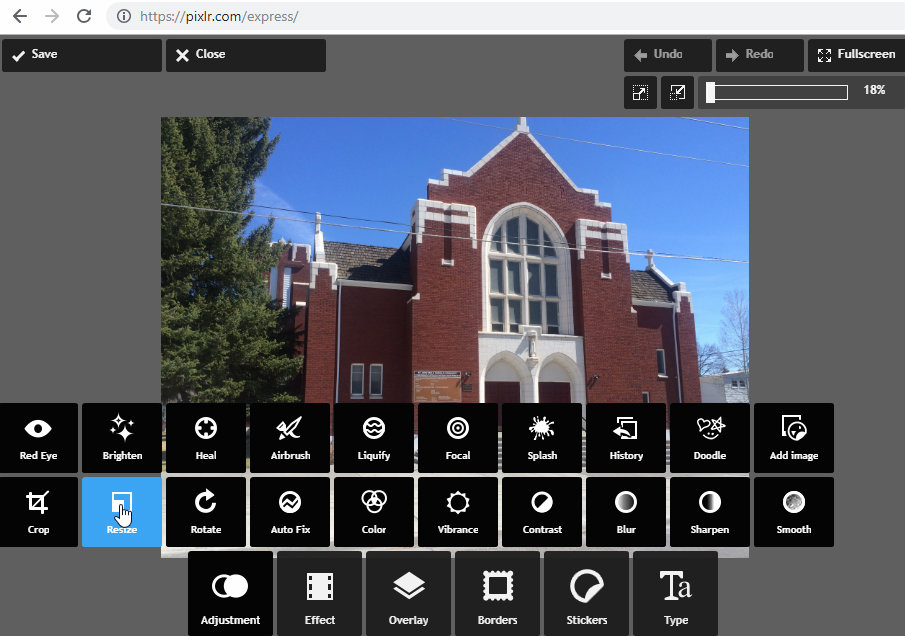
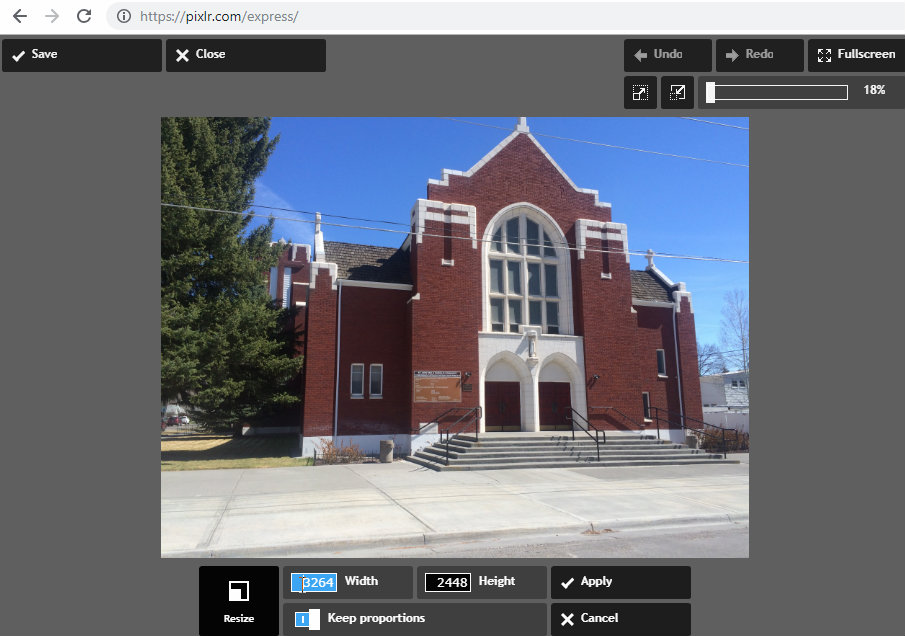
I can resize it to 1920 x 1440 and save it as a JPG at 85% quality and reduce the file size to 623 kilobytes, 1/16 the original file size with no noticeable lost of quality.

I can also take this church photo which is extremely wide and includes the parking lot on the left, a field on the right and the street at the bottom.

I can crop it, so the church stands out.
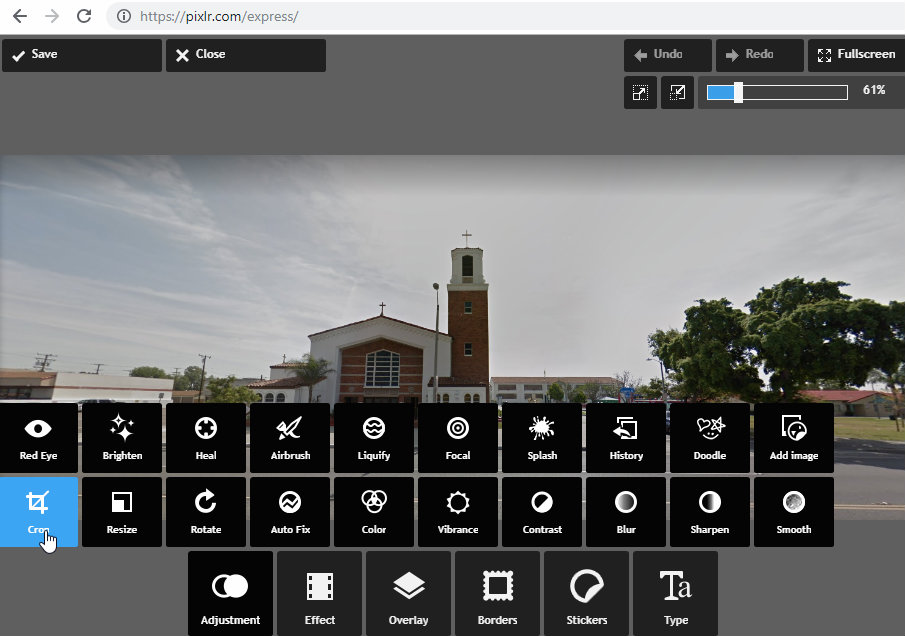
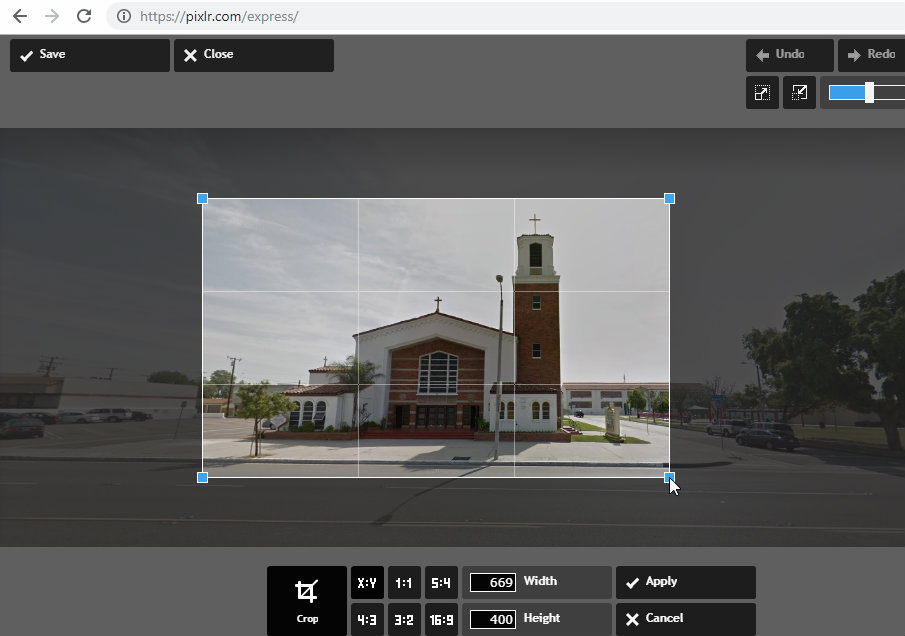
At the same time, I can take what was a PNG photo and save it as a JPG at 85% quality. The end result is a file size reduced to only 4% of the original file size.

Editing each image literally took about 1 minute.
One thing Pixlr Express can’t do – put people into your images. Remember folks, the church is the people, show them!
Speaking of which, how are you doing on the 5 Photos Every Church Website Should Have?
Do you have a photo of the outside of your church with people in it? Post it in a comment on this post on our Facebook page. And check out the photos other churches have posted.
Discussion – What do you think of Pixlr Express? Post a comment and let us know!



5 Comments
How about Photoviewerpro software, have you tried it? I find it perfect
Howdy Dylan – I value your recommendation, since it doesn’t detract from my own inventive vision, rather it improves it. I generally have the opportunity to change the picture into whatever I wish, even to over-process it, on the off chance that I needed to. This is exceptionally reviving. Preparing isn’t my solid point and I value any assistance I can get. Much appreciated especially for this.
What an amazing info Paul! Really, I’m so blessed after editing the image in pixlr. I never used any photo editing online tools but today I get a new experience. I think, pixlr one of the best online photo editor tools. Highly recommended.
Hi Shelley, glad you found it helpful.
Thank you so much, Paul Steinbrueck. your advice very important,
I read your advice.