We continue our discussion of Google tools to help you communicate, organize and grow your organization…
Every month we send SEO reports to the organizations we help with search engine optimization, this includes church SEO and local business SEO clients. Two of the things we look at closely each month are how many visitors came from search engines and what percentage of visitors came from search engines.
Typically our SEO clients get about half of their visitors from organic search (search listings not paid search ads). They ranged from a low of about 33% to a high of about 67%
Do you know where your website visitors are coming from?
It’s easy to find out if you use Google Analytics, another valuable tool Google makes available for free.
If you don’t have Google Analytics integrated into your website, it’s easy to setup. First, setup a Google Analytics account. They will give you a snipet of code. Then, put code into the header of your website.
(Note: If you use OurChurch.Com’s WP-EZ Website Builder, you don’t even have to add the snippet of code – just go to the WP-EZ Dashboard, go under “More” -> “Google Analytics” and put your Google Analytics ID into the form.)
To see where your visitors are coming from. Login to Google Analytics, click the “Acquisition” option in the left menu and click “Overview.” Here’s a screenshot.
Remember…
Data is your friend.
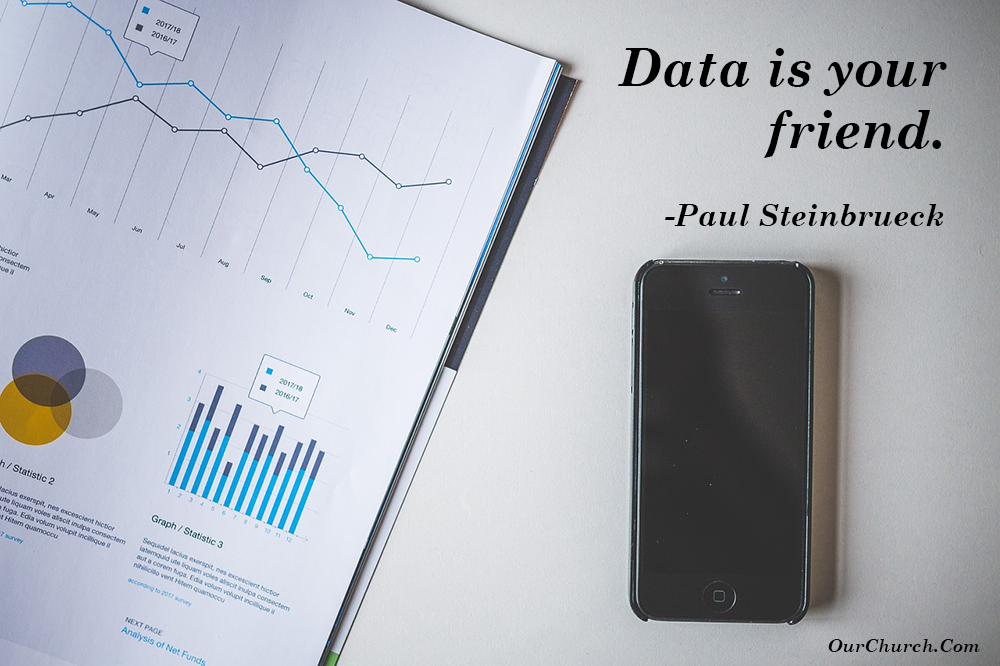
Post a comment and share…
- What percentage of your visitors came from organic search last month?
- What other insights did you learn about your website visitors from Google Analytics



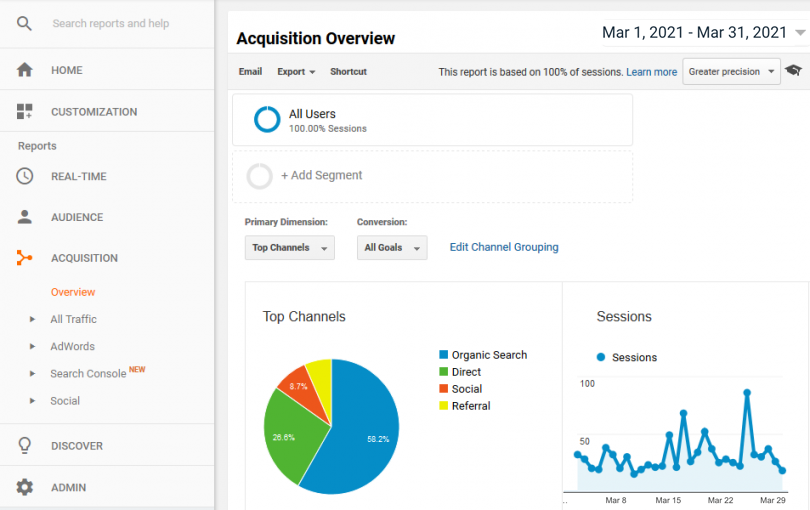
4 Comments
Hi Paul, thanks for your great post again 🙂 And in our site cPanel, can we find the visitors come from? 🙂
Hi Robbie, I’m sorry but I don’t understand your question. Can you clarify?
Nice Blog Paul Can you tell me what we do when one of our keyword not shown in result and all other keywords are showing what we do then some time google show it and then gone. help me about this i really don’t understand this
I’m not sure either. Can you provide an example? The keyword, website and screenshot of the search results.