Would you like to know the secret to a beautiful church website?
A secret straight from renown artist Pablo Picasso?
Before I reveal the secret, let me preface this by saying, the appearance of your church website is NOT the most important aspect of it. The most important thing is that your website advance the mission of your church – to reach out to people in your community, to help people grow in their relationship with God, and to help people connect with one another.
The appearance of your church website doesn’t really need to be “beautiful” either, but if there are parts of it that are cringe-worthy, they are going to distract people and hinder your ministry.
It’s like music in a worship service. It’s more important to have authentic, heart-felt worship than to be musically “beautiful.” But if the worship leader, worship team, or choir is out of tune, it’s very distracting and hinders people from people able to focus on God and worship Him.
All that said, even if it’s not your primary objective, you can have a beautiful church website with hardly any time, effort or expertise.
The secret to a beautiful church website is…
Copy Others
Pablo Picasso is quoted as saying…
Good artists copy; great artists steal. -Pablo Picasso
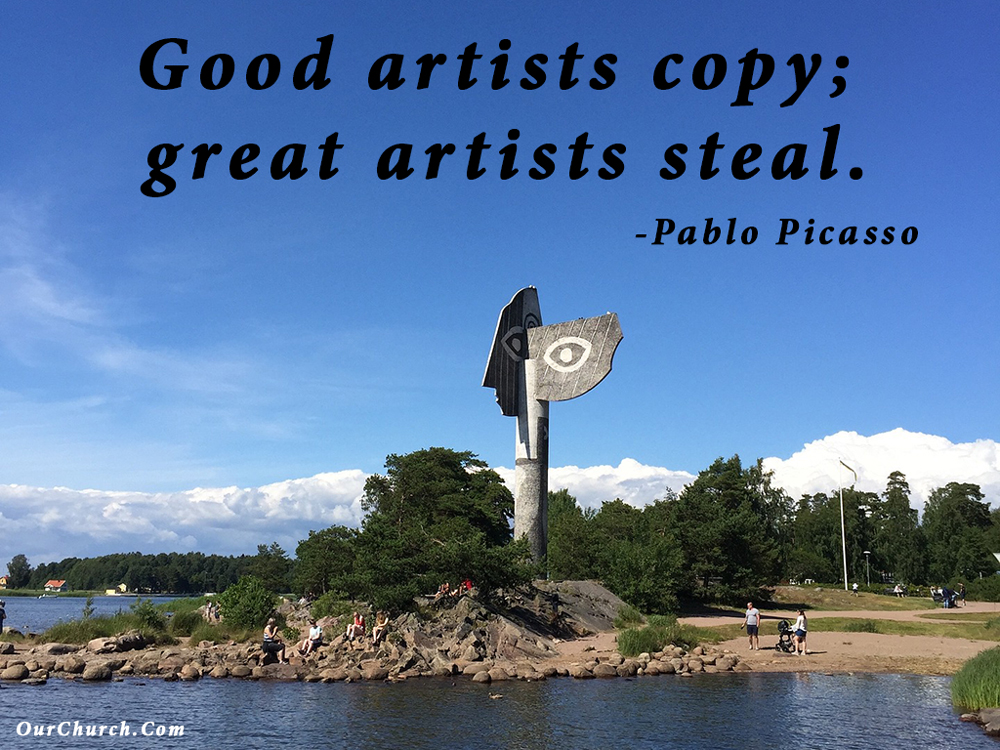
Even though I lead a church website design company, I do not have a design bone in my body. My background is engineering. I could not design my way out of a wet paper bag.
But I recognize good design when I see it.
I bet you can too.
This is why we designed the WP-EZ Website Builder with Page Templates.
Page templates are beautifully designed pages that have sample text and images in them. All you have to do is replace the sample text and images with your own text and images, and viola… you have a beautiful church website.
Watch this video in which I show you how to build a beautiful church website that includes page templates in less than 3 minutes!
Already have a WP-EZ website?
Page templates are something we added to WP-EZ 2.0 themes. If you are using a 1.0 theme, I encourage you to switch to a 2.0 theme to get the page templates. To do that, login to MyOCC, and click the “Change Theme” button. For more info, see the WP-EZ 1.0 to 2.0 Migration FAQs.
Comment and Discuss… What are your thoughts on page templates?
Read other articles on this month’s theme Church Website Builder Tips and Tools.


