Thursday we told you all about YODA – Your Online Donation App.
Remember YODA launches tomorrow, Tuesday May 16, at 9 AM ET and you can only get it and an SSL for $49/yr if you order before 5 PM Thursday.
Online Giving Demo and Screenshot
We got lots of replies in response to the announcement about YODA on Thursday. Several people asked to see how YODA works, so below is a screenshot of the giving form. Here is a demo of the Give page, which we will add to your website for you.
Frequently Asked Questions (FAQs)
We got lots of other good, very specific questions about YODA, so we’ll address them below…
Q: Will the $49 a year just be for the first year or will it be that price in coming years too?
If you sign up before 5 PM ET Thursday, it will be $49/yr in future years too. But after Thursday, we will never again offer it at this price.
Q: What are the transaction fees?
Credit/Debit cards: 2.9% plus 30 cents per transaction
AMEX: 3.5% plus 30 cents per transaction
ACH: 1% plus 30 cents per transaction
Q: Are there refund costs?
No
Q: Are there any monthly minimums?
No
Q: After a person makes a donation, where does the money go? Will we need to use our bank account or is it like paypal where the money is held there and we can request the money then be sent to our checking account?
It’s kind of like PayPal except you don’t have to request the money be sent to your bank account. When a supporter makes a donation (or a recurring donation is made), the money is held for 2-7 days (depending on the type of transaction) by the transaction processor and then it is automatically transferred into the bank account you designate.
Q: Is this a viable alternative to PayPal?
Yes. It’s a better option than PayPal because 1) it’s easier to use than PayPal, 2) it gives supporters the option to donate from a bank account (can’t do that with PayPal), and 3) donations are automatically transferred to your bank account without you having to repeatedly request them.
Q: How does the Kiosk Giving work? Where is the Kiosk?
Every tablet, laptop, or desktop computer instantly turns into a giving Kiosk. Enable giving for your members and visitors as they enter or leave your building, fellowship with their friends, or enjoy a cup of coffee in the cafe.
Q: What is the optional text option? How does this work?
Your organization gets its own giving phone number. The first time someone wants to use text-to-give, they text “give” to your number. They get an automated text reply with a link. They tap the link and enter their payment info. In the future, anytime they want to give, they just text the amount to your giving phone number (e.g. “50” to give $50). Added 5/18: Cost to add this option is $19/mo.
Q: Is YODA available only to OurChurch.Com site owners or is it available to everyone?
Because we can only purchase and install SSL (security) Certificates for websites we host and manage, the offer is only available to organizations whose websites we host. If you have a website hosted elsewhere and you’re considering a new website, now would be a good time to do it. Can I answer any questions for you about our WP-EZ Website Builder or would you like to schedule a call to discuss a custom designed website?
Q: What is an SSL Certificate?
SSL stands for Secure Sockets Layer, a global standard security technology that enables encrypted communication between a web browser and a web server. It authenticates the identity of the website (this guarantees visitors that they’re not on a bogus site), and it encrypts the data that’s being transmitted. Every website that accepts online donations should have an SSL certificate to keep supporters’ payment info secure.
Q: Will YODA integrate with my church management system or client management system so donations are added to members/supporters giving statements? (Added 5/17 12:00 pm)
All transactions can be exported as .csv (exel) and can then be imported into almost any ChMS (church management system) or CRM (client relationship manager). There is direct integration with some ChMSs and CRMs with more coming. If you want to check on a specific system, call or email our support team.
Q: We want to setup the online giving program. How do we do that?
(Edit 5/16 9 AM ET) Click here to order!
If you have any other questions about YODA – Your Online Donation App – post them in a comment below, email support (at) ourchurch (dot) com or call us at (727) 723-2454



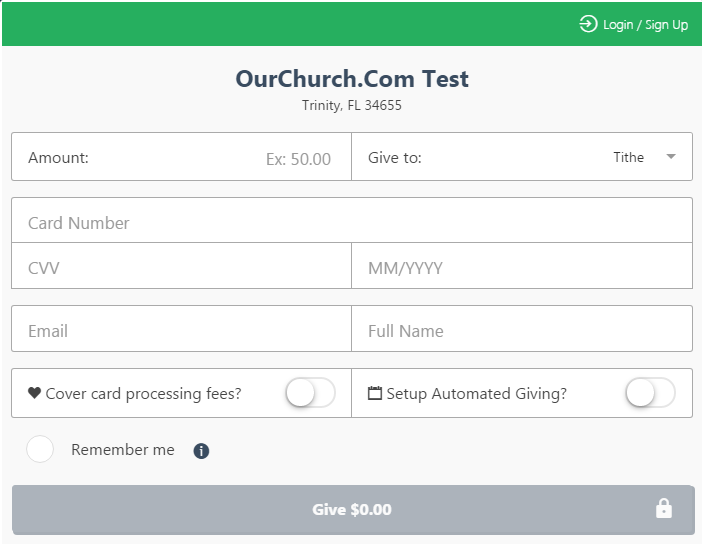
6 Comments
We currently use Vanco Services, is it ok to use more than one giving option? Like can we use both?
Hi Jill, it could cause confusion for your members and website visitors, and you would have to manage two systems. That’s why I would recommend against it. But there’s no technical reason you can’t. Is there a particular reason you would like to have more than one giving option?
Another thing you could do is order YODA, try it for a month (or however long you like) and then decide which you like better. Since there’s no application fee and no monthly fee, there’s really no risk. You’d just be paying $49 for the SSL certificate to secure your site, which is half the regular price, and is something you should have on your site if you’re accepting online donations regardless of your online giving provider.
Thank you! Good idea!
WOW 🙂 Great news 🙂
Hi Paul,
This sounds like a wonderful option for us. Our treasurer has a concern: will deposits show as individual deposits (with a spreadsheet to track donors) or a batch deposit (with same spreadsheet)? He does not want to have to track individual deposits, which could be very time consuming.
Hi Elizabeth, by default, funds that have been donated are automatically transferred on a daily basis, though, there is a delay of 2-7 days depending on the type of transaction. So, whether you get 2 donations a day or 200, you will have 1 deposit in your bank account each day. If you don’t want to reconcile what could be up to 30 additional transactions a month, you can request weekly or monthly deposits.