While we’re big fans of the live streaming services provided by Streaming Church, there are also less sophisticated live streaming services that churches can use immediately at no cost.
Facebook Live for Churches
Facebook Live is a good option because:
- It enables your church to live stream directly to its Facebook page.
- People who “like” your churches Facebook page will be notified of your live stream.
- It’s easy for church members to “share” your live stream with their friends.
- Live streaming can be done from a computer or the Facebook phone app without any additional equipment or software.
- People don’t have to have a Facebook account to watch a live stream
If you decide to live stream with Facebook live, I recommend using the “Schedule a Live Video” option a couple of days in advance. Doing this will post a notice to your Facebook page that looks like this:

By scheduling a live video, a) it notifies people so they can plan ahead for your service, b) it gives them the option to Get Reminder, and c) it enables you to embed the live stream into a web page.
To embed Facebook Live into a web page:
Click the 3 dots in the top right corner of the post announcing the live stream, select “More” and select “Embed.”
- Highlight the HTML code and hit [control]-c to copy
- Edit the web page in which you want to embed the live stream
- Hit [control]-v to paste the HTML code into the page
If you’re using OurChurch.Com’s WP-EZ website builder you can get more info on embedding HTML code in our help pages: WP-EZ 2.0 How to Embed HTML Code or WP-EZ 1.0 How to Embed HTML Code.
YouTube Live for Churches
YouTube is another good option for churches because:
- It enables your church to live stream directly to its YouTube channel
- People who subscribe to your church’s YouTube channel will be notified of your live stream.
- Live streaming can be done from a computer or the YouTube phone app without any additional equipment or software.
- When your live stream is over, your video will be saved to your YouTube channel and can be found by people searching YouTube and Google (who owns YouTube).
As with Facebook, if you choose to live stream with YouTube Live, I recommend using the “Schedule for Later” option few days in advance for all the same reasons: subscribers will be notified, people can get an optional reminder, and you can embed the live stream into a web page.
Doing this will post what looks like a video to your YouTube channel:

To embed YouTube Live into a web page:
- Go to your YouTube channel and click on the video preview.
- Click “Share” and then click “Embed”
- Highlight the HTML code and hit [control]-c to copy
- Edit the web page in which you want to embed the live stream
- Hit [control]-v to paste the HTML code into the page
Which is better – Facebook Live or YouTube Live?
It really depends on your congregation and who you’re trying to reach – which platform do they use more? My church has more Facebook users, so we went with Facebook live.
Some churches do both. You can live stream to both YouTube and Facebook at the same time from the same computer. When prompted, just give both access to your web cam.
As do this, keep in mind…
Just as our physical gatherings should help us long for the eternal gathering, I pray our online gatherings will cause us to long for physical gatherings. -Eric Geiger
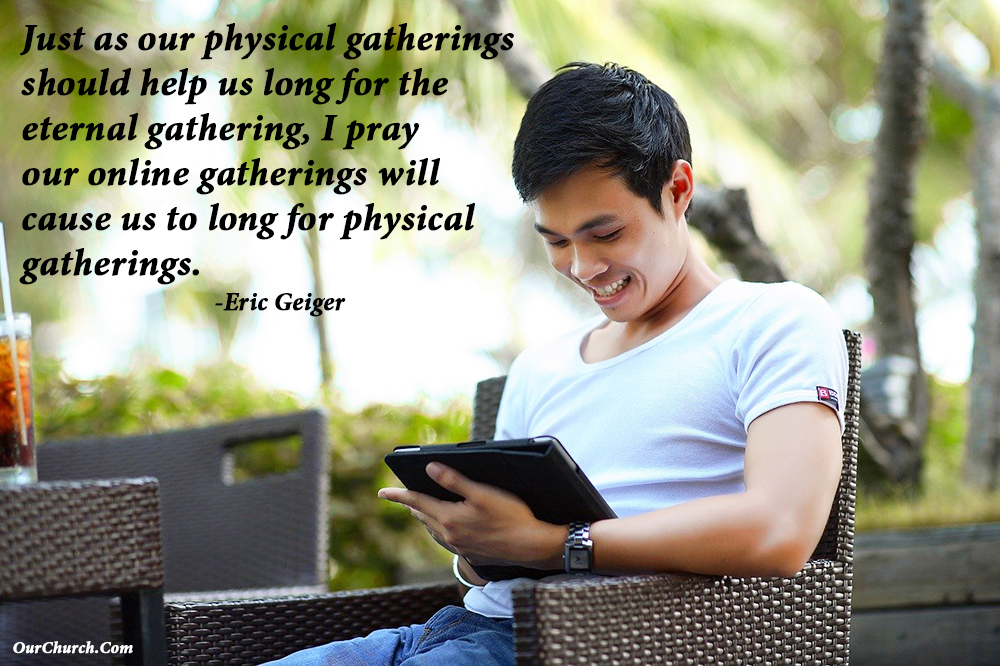
If there’s anything else we can do to help your church live out its mission online as we emerge from but continue to deal with the COVID-19 pandemic – build a website, church website design, church SEO or anything else – please let us know.
Comment and Discuss… What thoughts and comments do you have about Facebook Live and YouTube Live? If your church has used Facebook Live or YouTube Live, tell us about your experience and advice?
Read other articles in our blog series on how to use video to advance your mission.


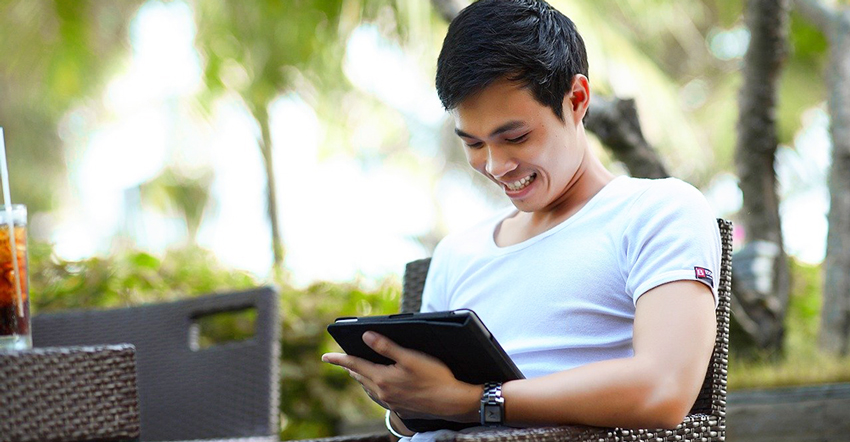
2 Comments
Paul, Please let me know if I can download an existing YouTube video to be viewed on a live stream setup we have at Church? Are there any copy rights if I live stream the video to the Church membership. We will not make any money. It is a monthly gathering for women and we would like to play the video before the witness.
I am not a technical person but want to be sure this is possible?
I appreciate any help you can provide. Thank you. Mary Duhaime
Hi Mary, I’m not a lawyer, but I don’t think you can legally live stream someone else’s video without permission from the person/organization that owns the rights to that video. So, you’d have to contact them and ask.