All this month we’ve been discussing the importance of online reviews, how they impact your search rankings, and how they influence peoples’ decisions when selecting a church or business to visit.
Once you know How to Create a Direct Link for Google Business Profile Reviews, the next step is to ask people to post a review.
Some churches, ministries and businesses send emails, post requests to social media, and make announcements asking their members, supporters, or customers to take 2 minutes to post a positive review. These are all great ways to encourage folks to post a review.
However, do you want to know the easiest way to ask people to write a review for your church?
Put a link to your reviews on your website.
Surprisingly enough, most churches don’t include this link on their website. I’m not sure if there is a feeling that putting it on their site is too self promoting or if they just didn’t think about it. But for most organizations:
When it comes to online reviews, you have not because you ask not. -Mark Steinbrueck
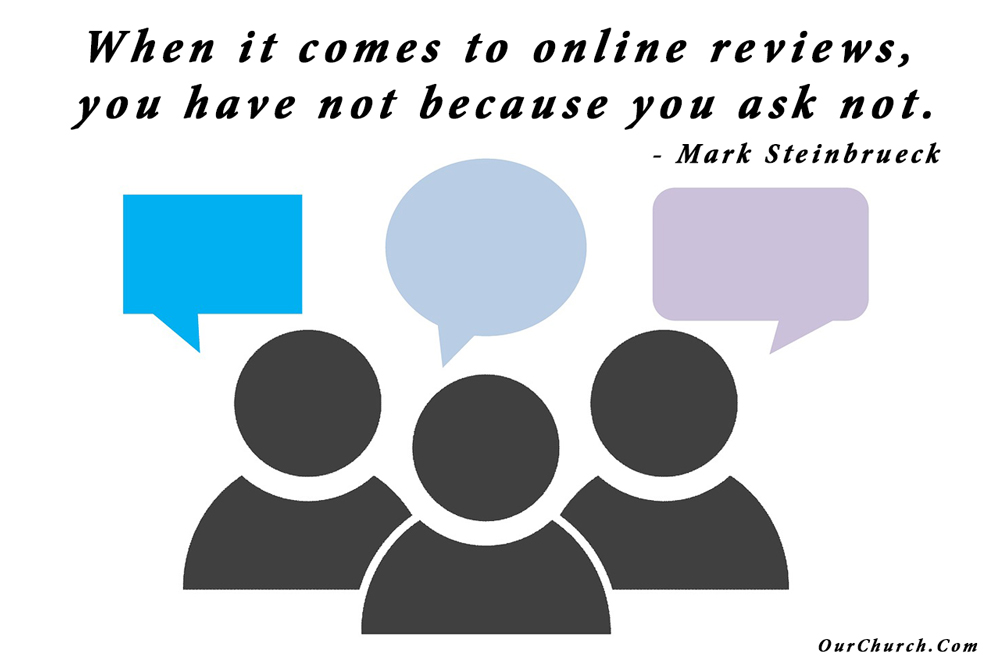
The next thing you might be wondering is… what is the best place to put the link?
I think that the best place is either in the header or the footer of the website. Both of these locations are visible on every page on the church website design and both locations don’t interfere with the regular content of the rest of the website.
The text for the review can be as simple as, “Please post a review about XYZ Church!” and link that text to the Google Business Profile review URL.
If you have a page or section of a page for testimonials, another good place to ask for a review and include a link is immediately below those testimonials.
Comment & Discuss…
- Do you have a link on your website for people to post a review to your Google Business Profile? Why or why not?
- Do you have any suggestions of where on the church website, a link should be placed for people to submit a review?
If you are interested in discussing your church website with us or want to talk about getting a new website for your church, fill out the form below.


