Thinking about a new website for your church, ministry or business?
One of the biggest decisions you’ll need to make is what platform to use for your website.
In this Website Design Frequently Asked Questions (Web Design FAQs) video blog, I address the question What Is Best Platform for my Website? by looking at 5 factors to consider when choosing a website platform.
(The article below is a summary of the video, but you’ll get more details and examples if you watch the video.)
5 Factors to Consider When Choosing a Website Platform
1) Software vs Content Management System vs Website Builder
Website Software: This category involves the use of dedicated software installed on a developer’s desktop computer, like Dreamweaver. Within this software, one can customize the website’s design, functionality, and content. Then, the website is exported to a web hosting account, making it accessible on the internet.
Pros:
- Complete control over website design and features.
- Ideal for highly customized websites.
Cons:
- Steep learning curve.
- Limited accessibility for updates, restricted to the developer.
- Not conducive to collaborative work with multiple contributors.
Content Management System (CMS): The second category encompasses Content Management Systems like WordPress. In this scenario, the CMS is installed directly into the web hosting account, allowing users to add themes and plugins within the CMS itself. All maintenance and updates are conducted within the CMS.
Pros:
- Portability: Easy migration to alternative hosting providers.
- Cost-effective, with numerous free open-source CMS options.
- Diverse selection of themes and functionality.
- Multiple users can collaborate remotely.
Cons:
- Potential learning curve during the initial setup.
- May necessitate developer assistance during the website’s initial construction.
Website Builder: The third category involves website builders such as Squarespace, Wix, and OurChurch.Com’s WP-EZ Website Builder. Users create accounts on these platforms, select themes and functionalities provided, and construct and update their websites entirely within the builder’s ecosystem.
Pros:
- Exceptionally user-friendly, making it suitable for beginners.
- Expedited website development and updates.
- Eliminates the need for separate hosting accounts.
Cons:
- Limited flexibility, as users are essentially tied to the builder’s platform.
- Potential challenges if the builder alters its functionality or pricing.
Our team builds all our client’s custom-designed websites using the WordPress CMS
Now that we’ve explored the three platform categories, let’s examine the crucial factors to consider when determining the most suitable platform for your website:
2. Functionality:
Clearly define your website’s purpose and the specific features required, whether it’s blogging, e-commerce, video integration, event registration, or other functionalities.
Before you can choose the best platform for your website, you must determine the functionality you want for your website. -Mark Steinbrueck
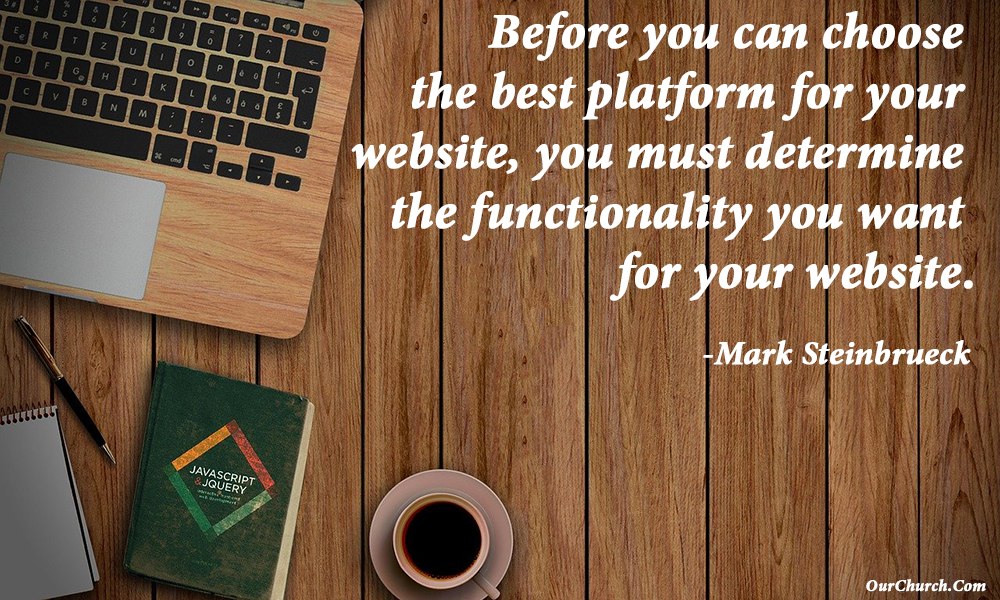
If you need additional guidance with this, check out How to Decide Your Website Needs
3. Ease of Use:
Assess your own skill level. Some platforms are tailored for beginners, while others may demand a higher degree of technical expertise.
4. SEO Friendliness:
Take into account your SEO requirements. Some platforms may provide more comprehensive SEO optimization options than others.
5. Support:
Investigate the support available for the platforms you’re considering. Do they provide live chat and phone support or only respond to email and help desk tickets? Do they have a reputation for responding and resolving issues quickly?
I hope discussing these factors helps you choose the best website platform for your new website.
If you have any other questions about business, nonprofit or church website design or SEO services, we would love to talk with you. Compete the form below to schedule a free consultation!
Comment and discuss
- What was your biggest takeaway regarding website platforms?
- What other questions do you have about website platforms?


